1、手机桌面点击Percento图标打开“Percento”App

2、Percento主界面点击左上角的“齿轮”图标打开设置界面
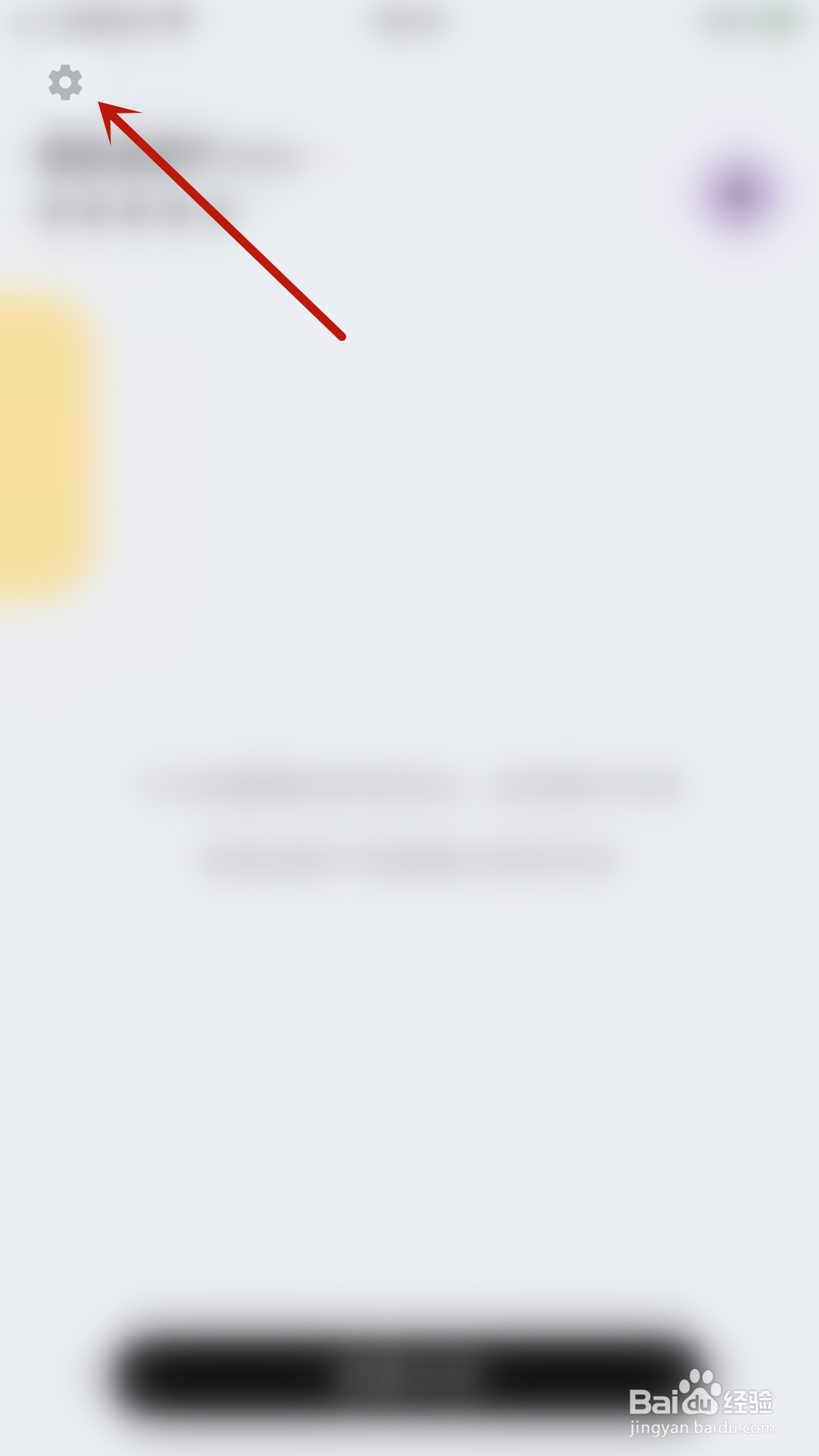
3、设置界面点击“社区点赞”后面的圆点
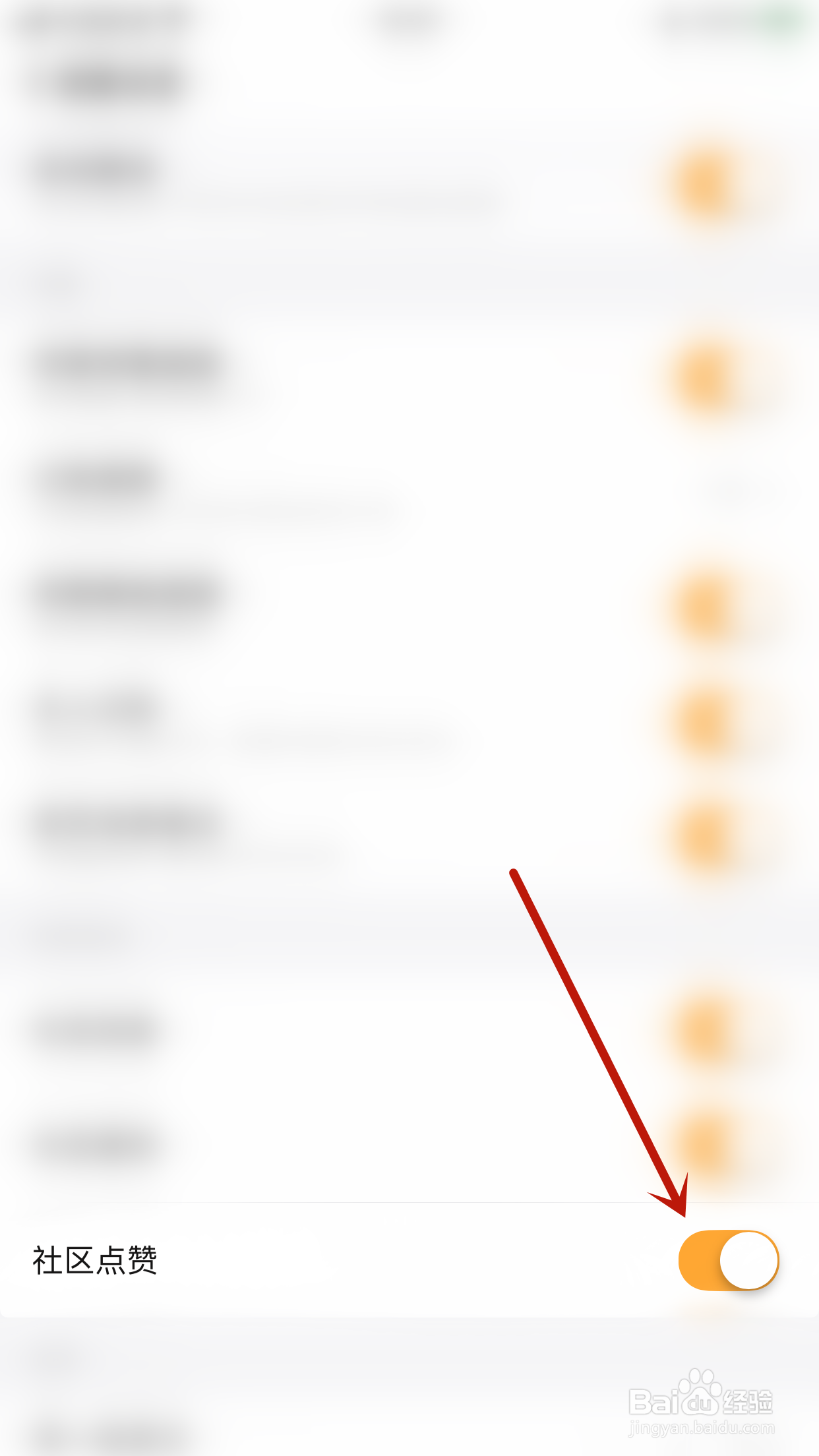
4、“社区点赞”后面的圆点变为灰色即表示停用Percento社区点赞成功

时间:2026-02-13 07:26:05
1、手机桌面点击Percento图标打开“Percento”App

2、Percento主界面点击左上角的“齿轮”图标打开设置界面
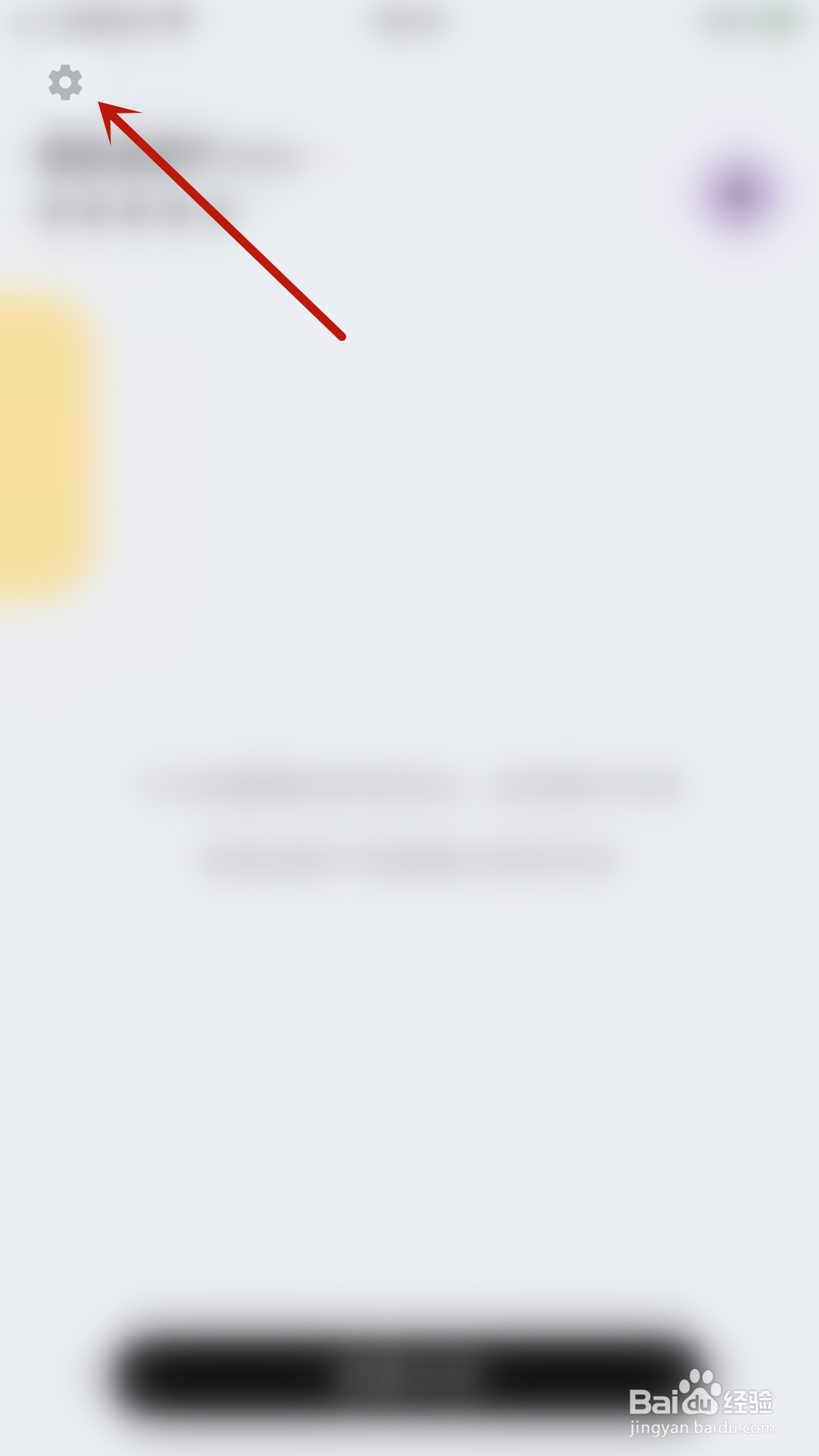
3、设置界面点击“社区点赞”后面的圆点
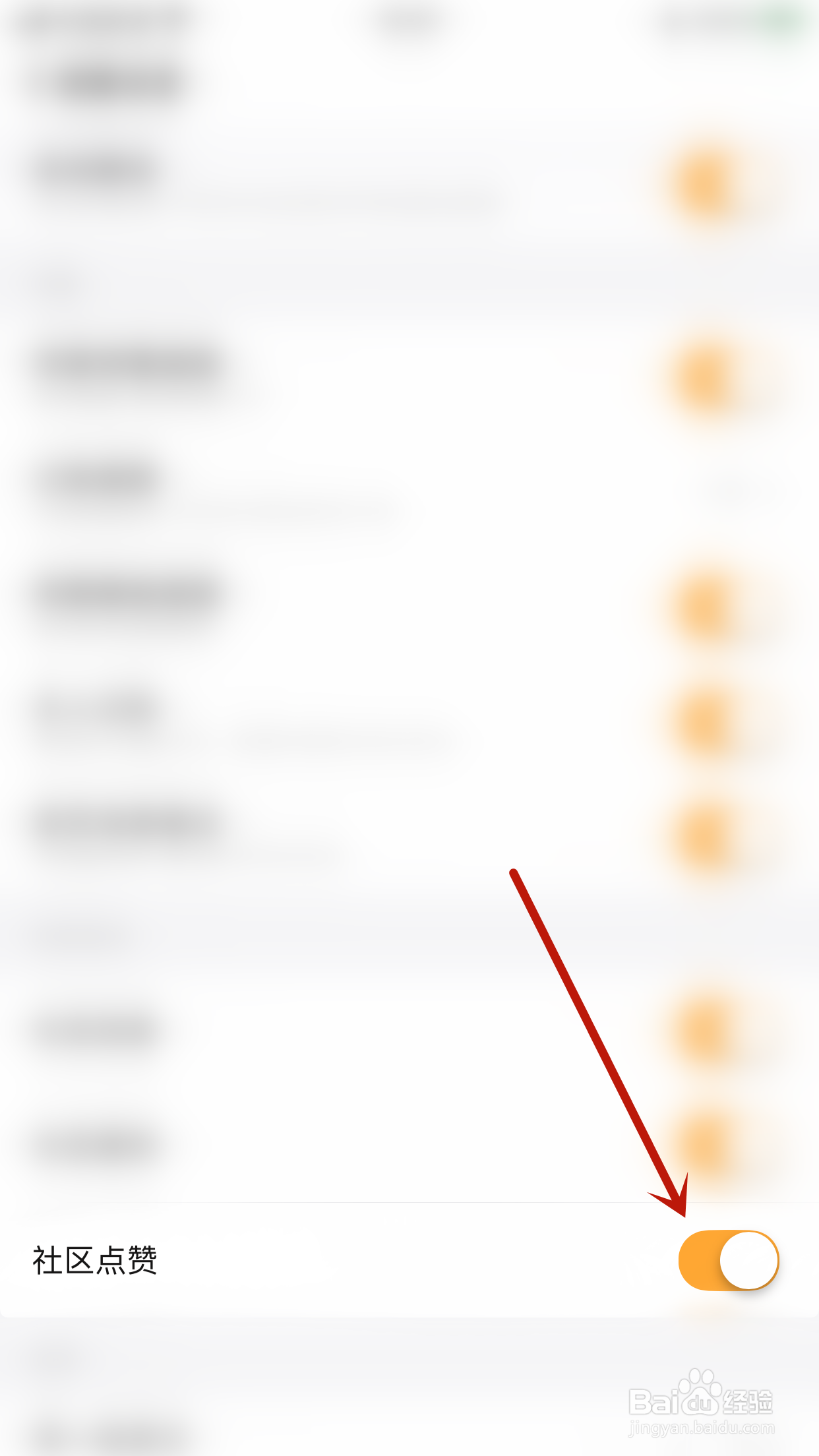
4、“社区点赞”后面的圆点变为灰色即表示停用Percento社区点赞成功

