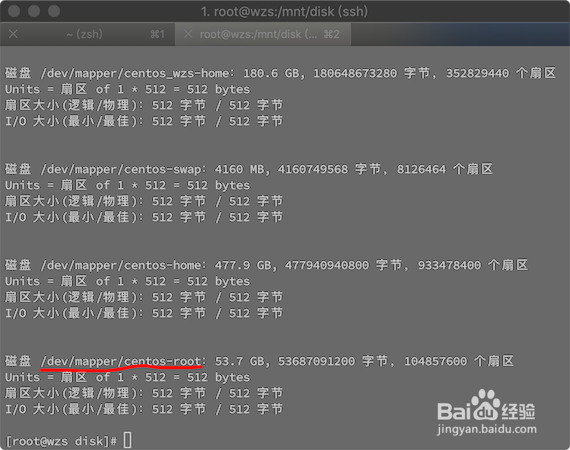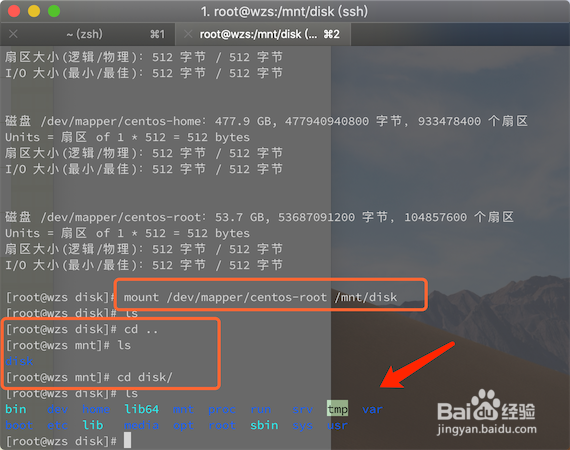1、在系统关机的情况下点击设置,没有必须把当前系统关机,否则无法添加,不支持动态添加硬盘
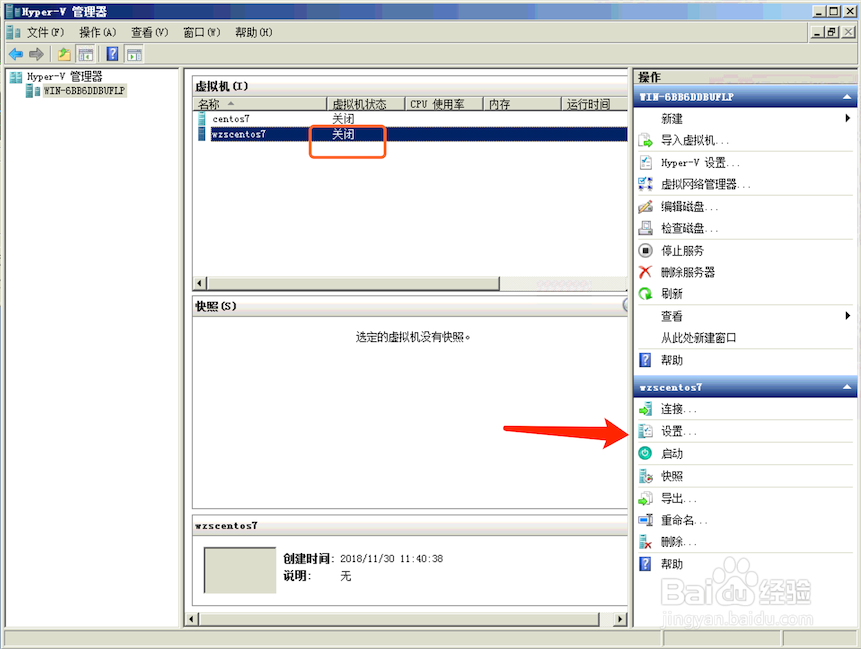
2、选择IDE控制器,选中磁盘驱动器点击添加
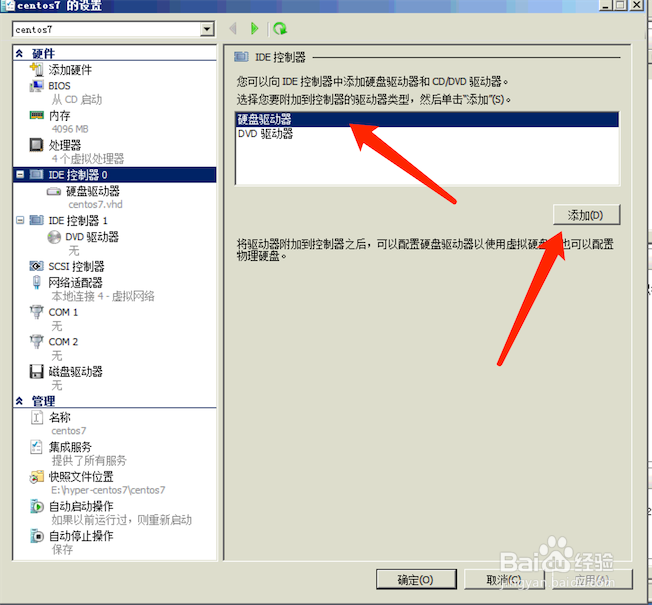
3、选中磁盘驱动器1,然后后面选中未使用的1,到此磁盘驱动选择完成
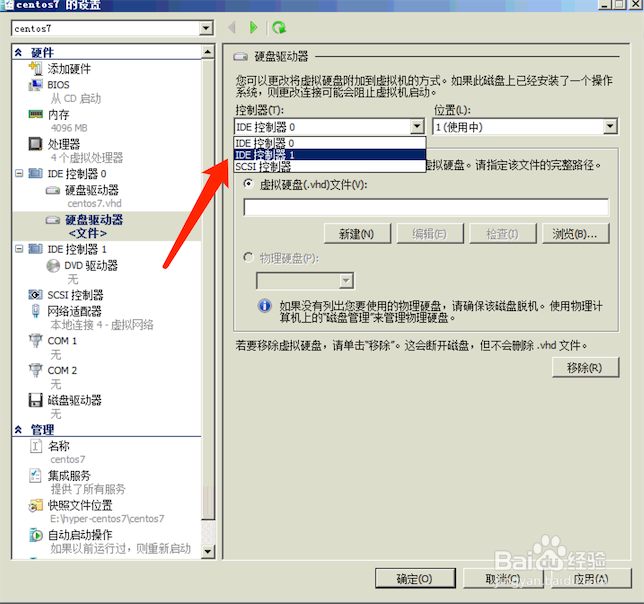
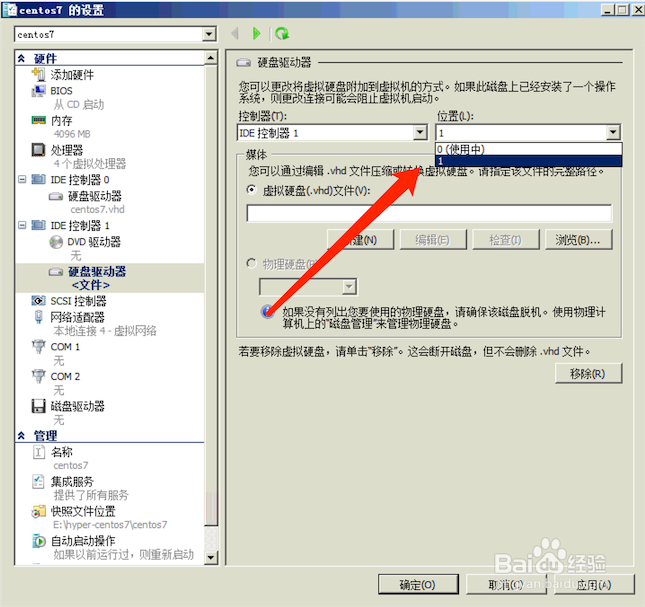
4、点击浏览,添加磁盘文竭惮蚕斗件,磁盘文件的后缀为vhd,这里我选择之前系统的,因为之前系统的被玩坏了,为了把重要文件拷贝出来


5、都设置好了点击应用即可,如果多处挂载同一个磁盘回报错,下面简单介绍下扩容
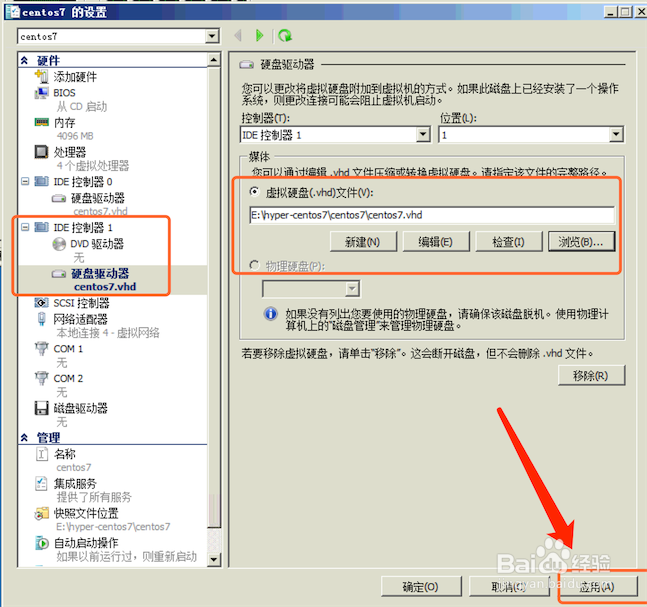
6、扩容很简单,在浏览哪里,不选择浏览,选则新建,然后设置磁盘大小即可
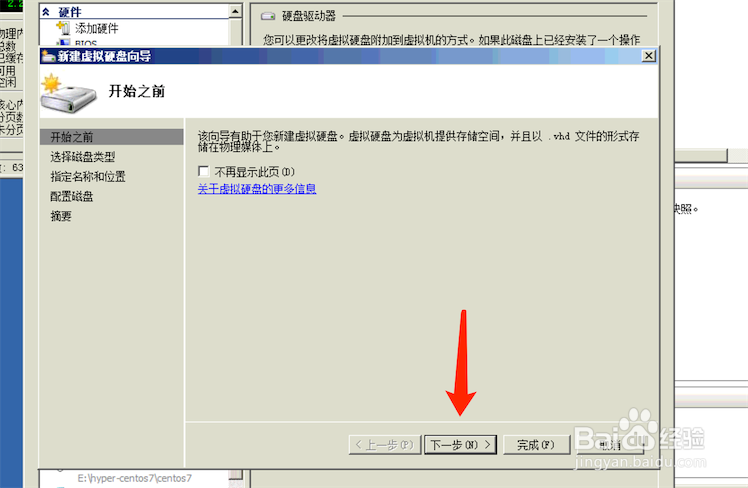
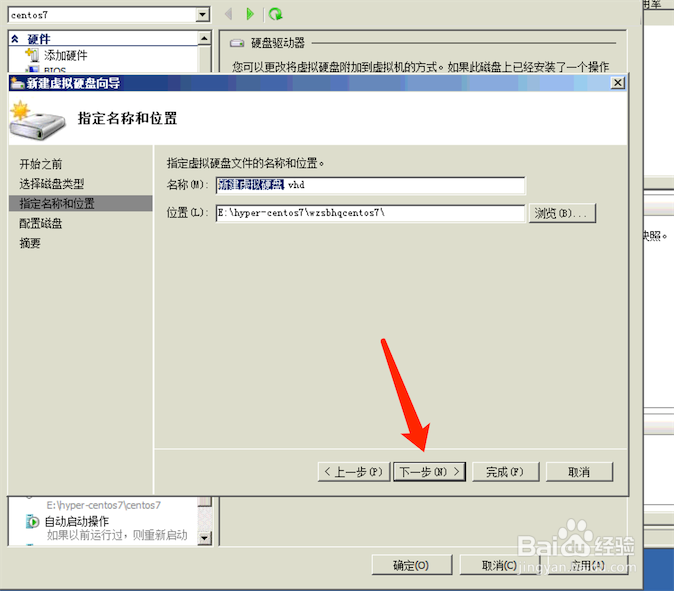
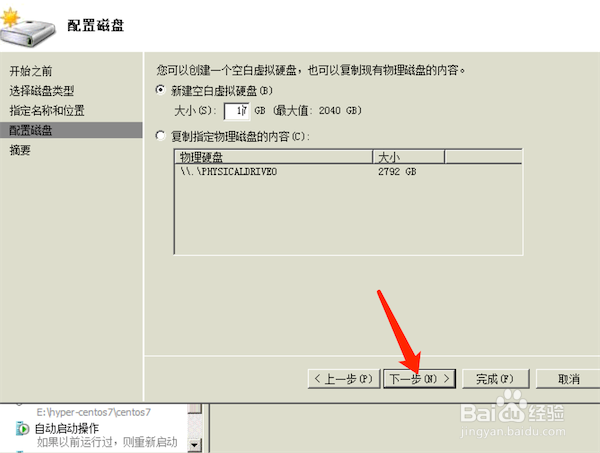
7、然后开机进入系统,进行挂载,执行fdisk -l 可以挂载那些盘
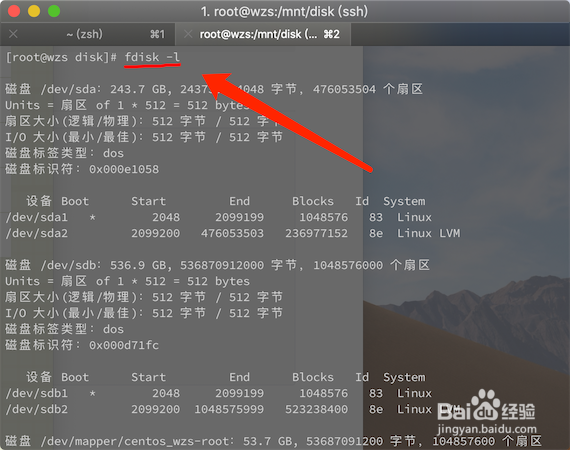
8、复制路径,然后新建个挂载目录执行mount 挂载即可,注意所有操作不要在挂载目录进行挂载