1、新建HTML文件

2、创建HTML标签和内容
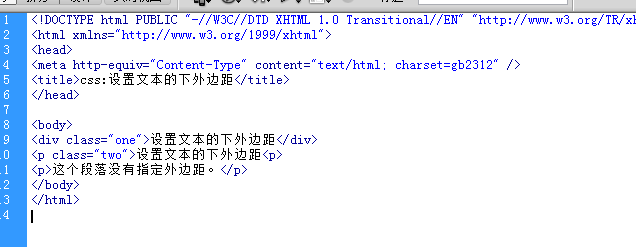
3、预览效果如图

4、设置文本的下外边距margin-bottom: 2cm

5、预览效果如图

6、设置文本的下外边距margin-bottom:100px;

7、预览效果如图

时间:2024-10-18 16:21:02
1、新建HTML文件

2、创建HTML标签和内容
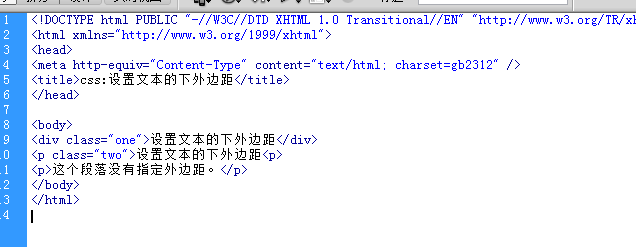
3、预览效果如图

4、设置文本的下外边距margin-bottom: 2cm

5、预览效果如图

6、设置文本的下外边距margin-bottom:100px;

7、预览效果如图

