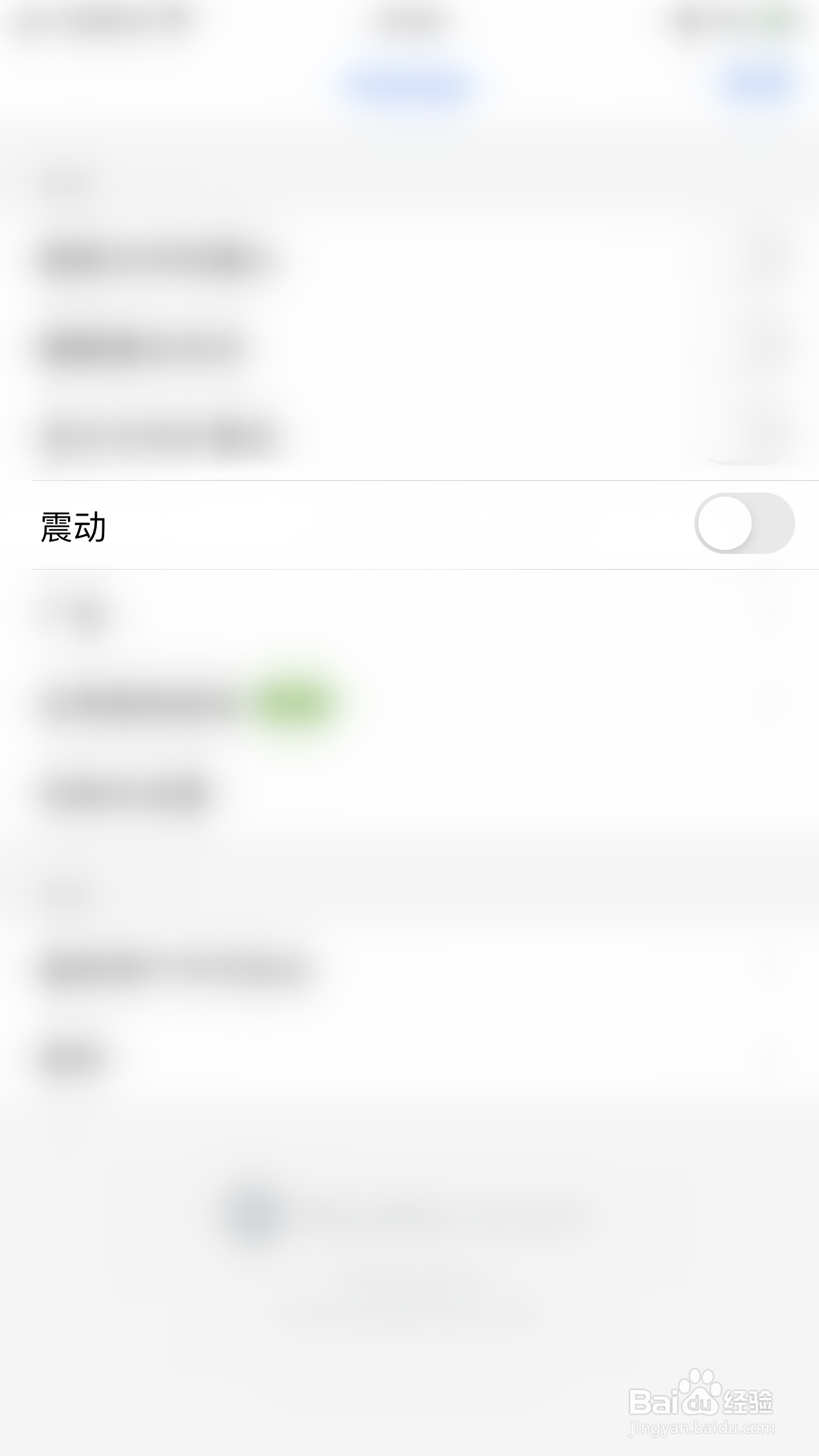1、手机打开“Polaris Viewer”App,Polaris Viewer主界面点击右上角的“︙”打开系统菜单

2、系统菜单界面点击“设置”打开设置界面

3、设置界面点击“震动”后面的圆点
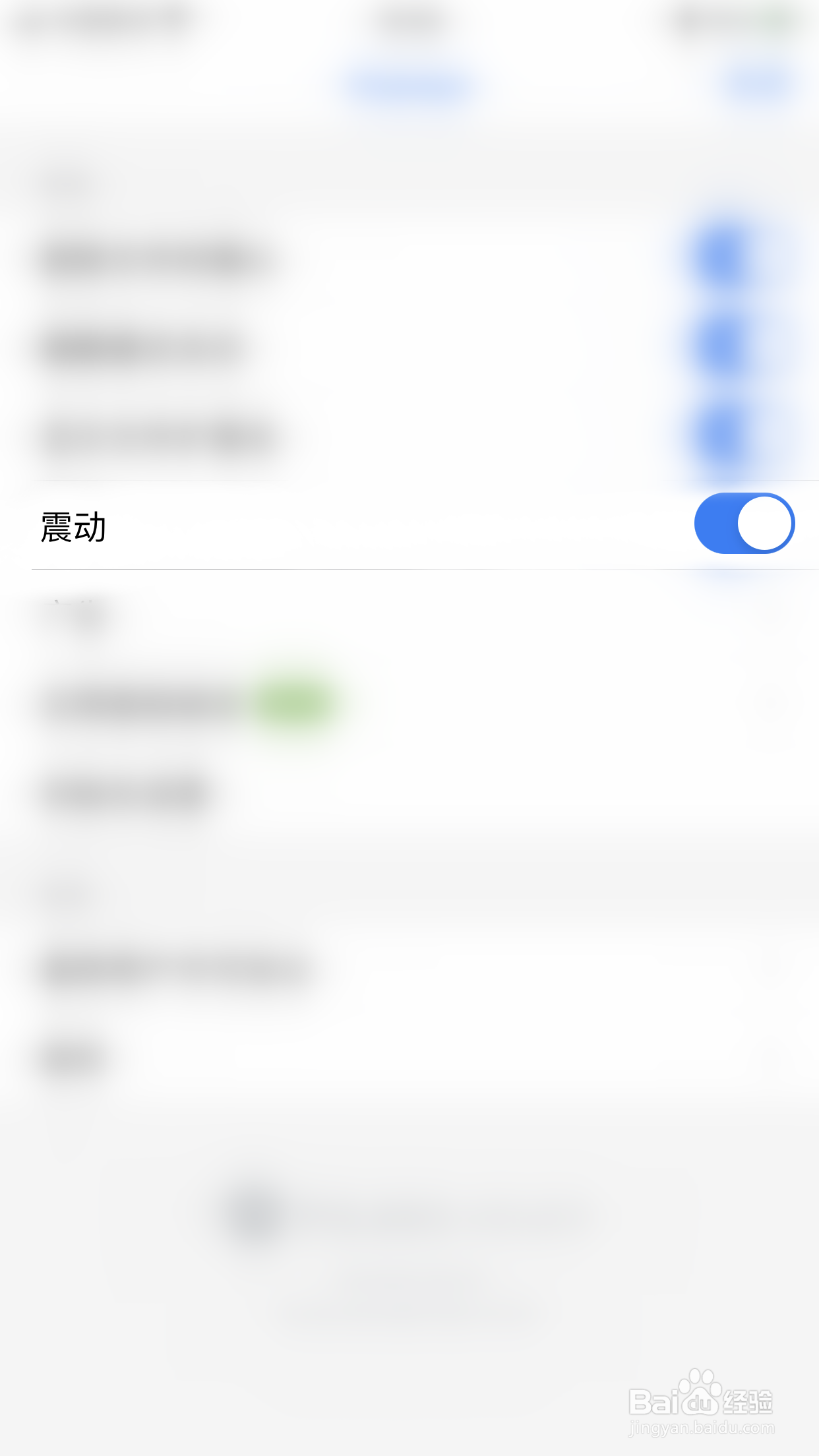
4、“震动”后面的圆点变为灰色即表示关闭Polaris Viewer震动成功
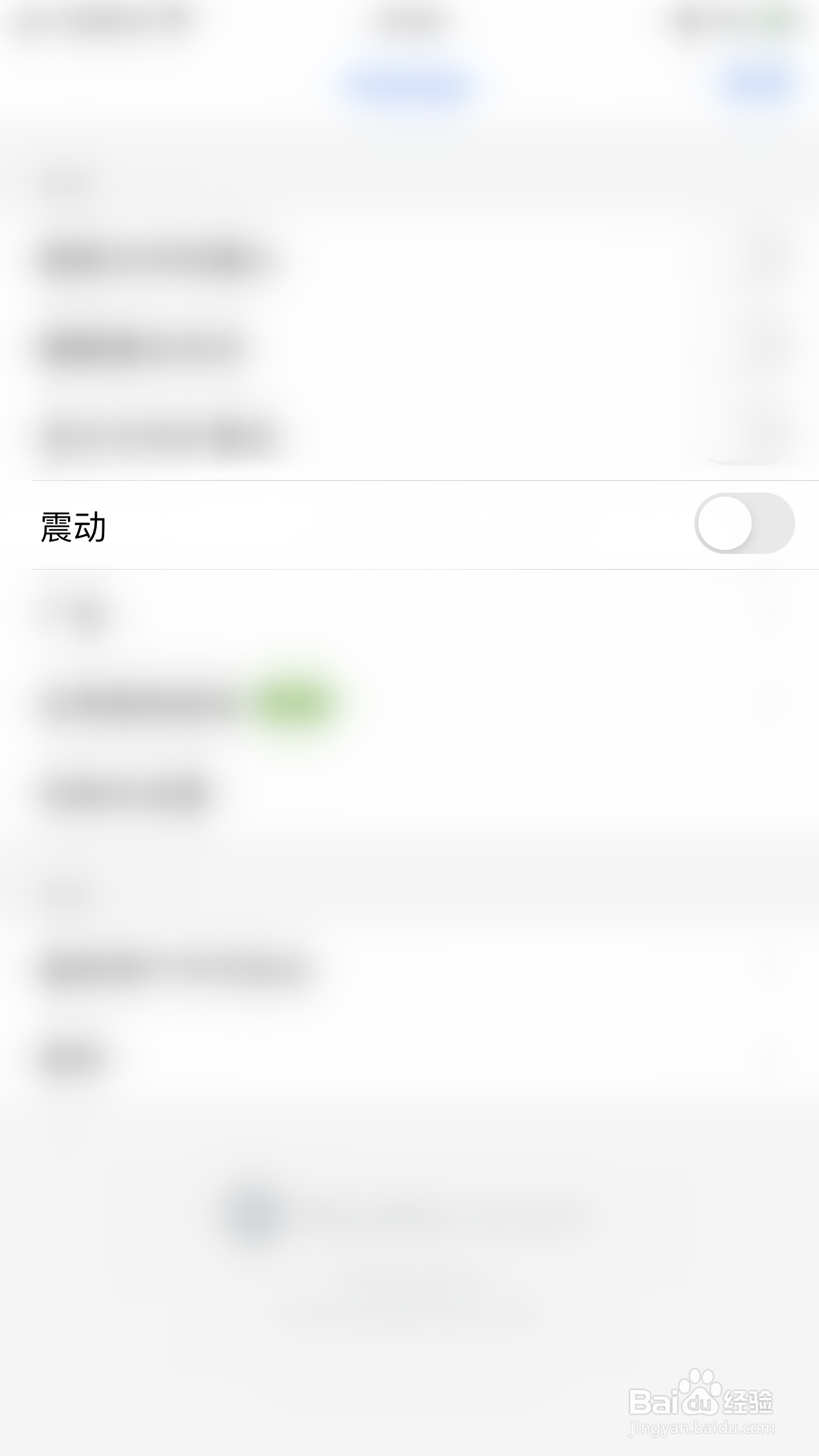
时间:2026-02-14 06:41:16
1、手机打开“Polaris Viewer”App,Polaris Viewer主界面点击右上角的“︙”打开系统菜单

2、系统菜单界面点击“设置”打开设置界面

3、设置界面点击“震动”后面的圆点
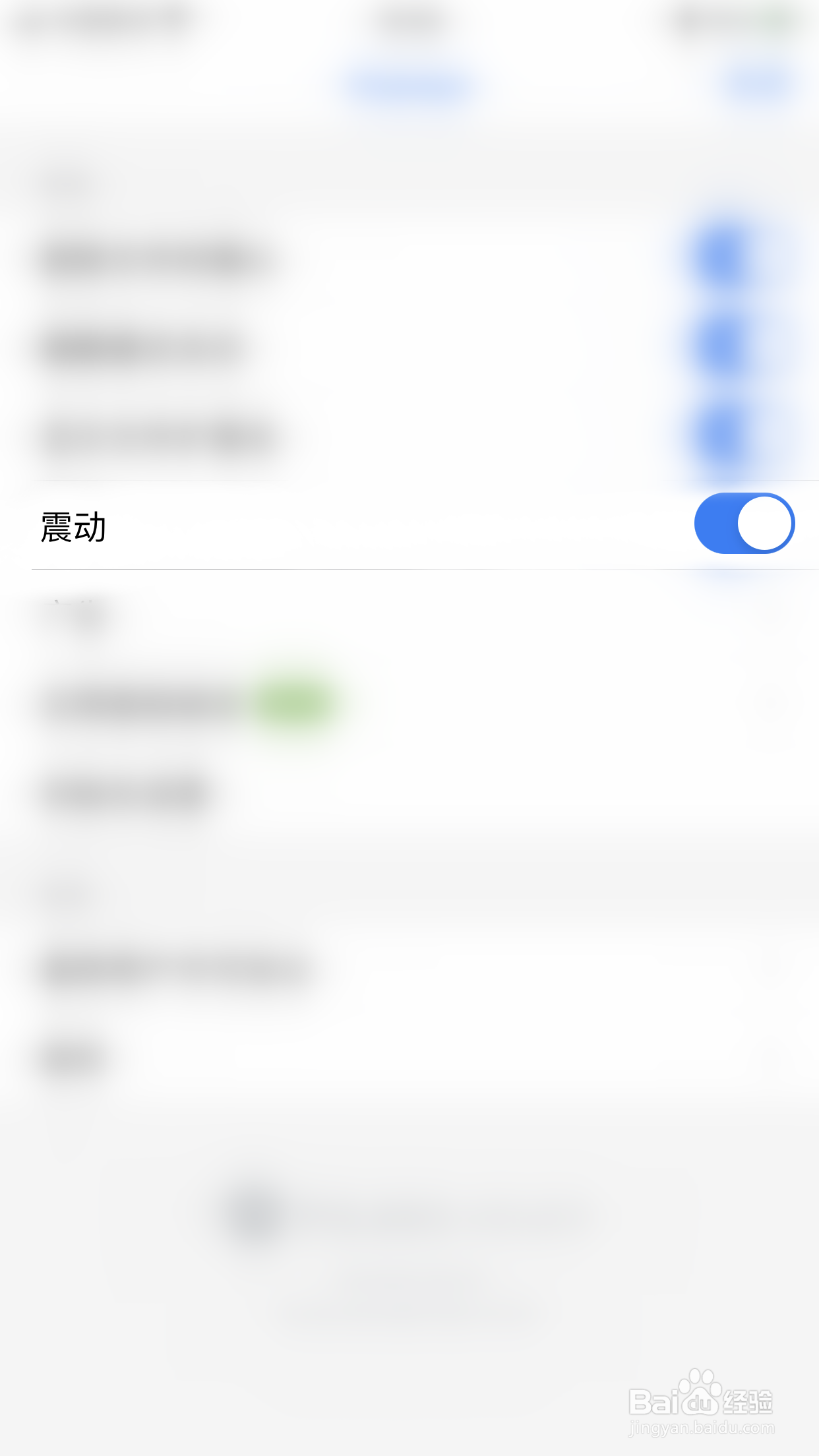
4、“震动”后面的圆点变为灰色即表示关闭Polaris Viewer震动成功