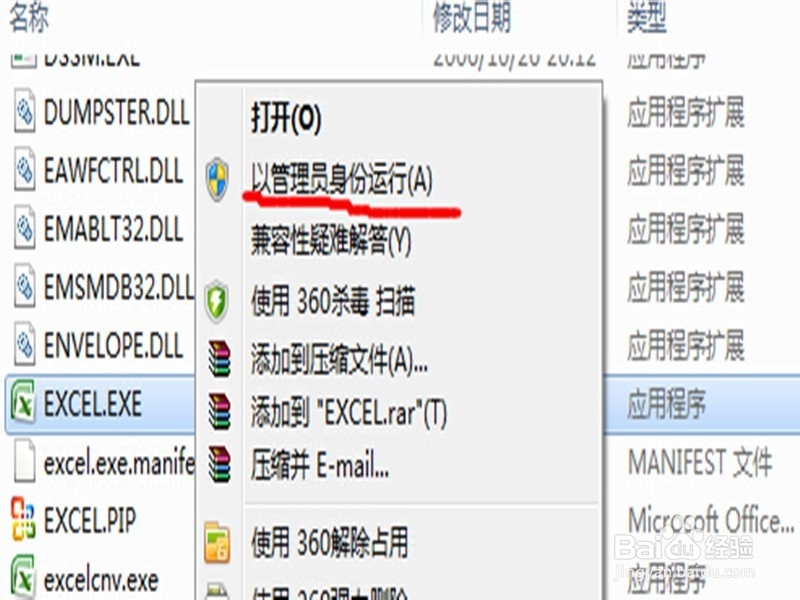1、启动office软件,出现如图所示错误。如果是xp操作系统,解决方法非常简单,往下看。

2、点击左上角office标志,然后选"excel选项"。

3、点“加载项”。

4、选“COM加载项”。
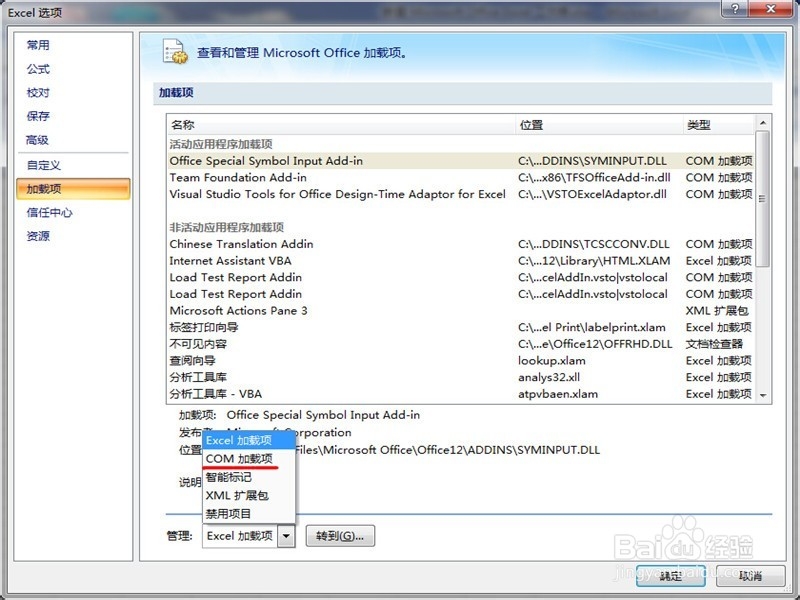
5、点“转到”,如图。

6、把chinese translation addin前门的勾去掉。就解决了。
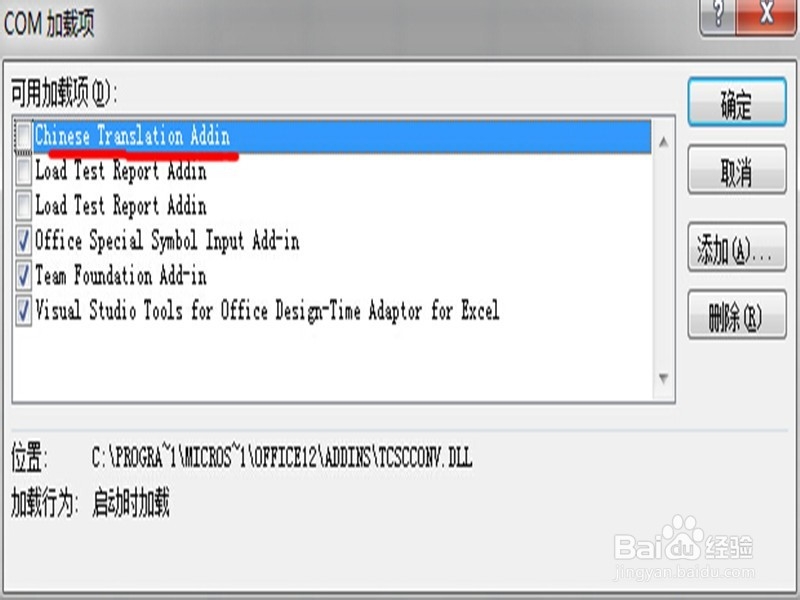
7、如果是win7操作系统,你去掉第六步勾的时候,会弹出如下提示,无法更改,这是因为权限的问题。
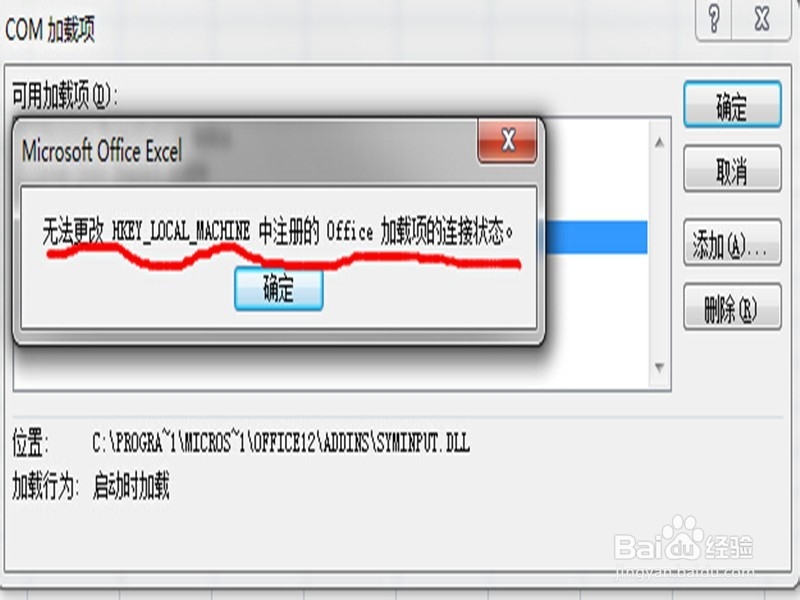
8、找到你office软件的安装文档,通常在C:\Program Files\Microsoft Office下,找到下面的office12,如图所示。

9、找到excel.exe文件,如图。
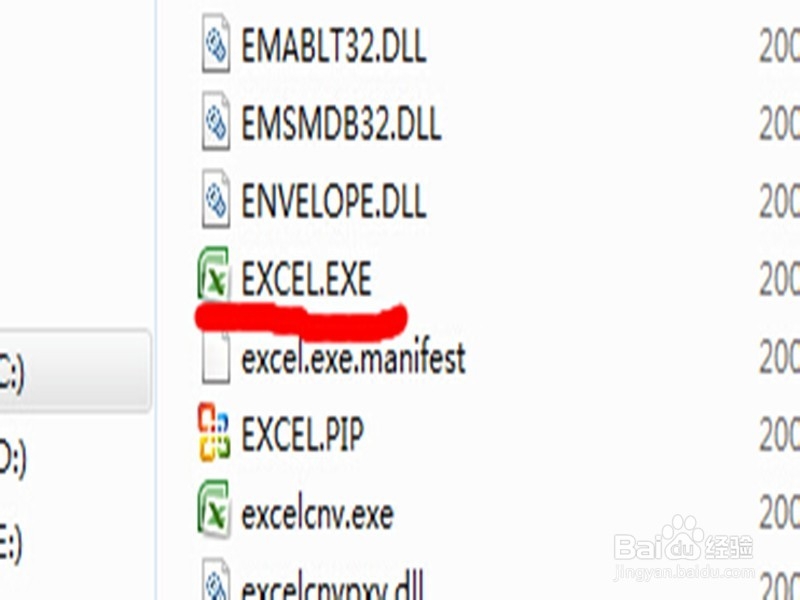
10、找到之后,右键单击,以“管理员身份运行”,如图。
然后再按照上面的1到6步骤做,就好了。