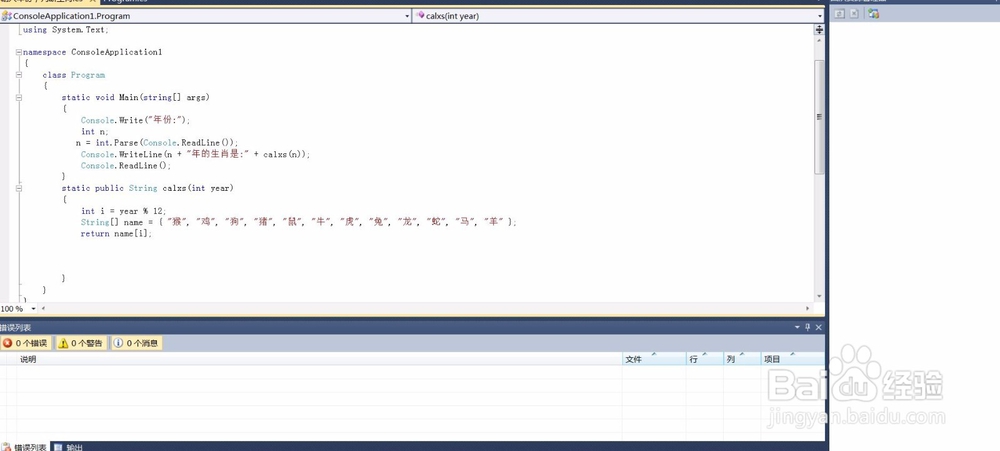1、打开Visual Studio程序软件,选择新建项目。
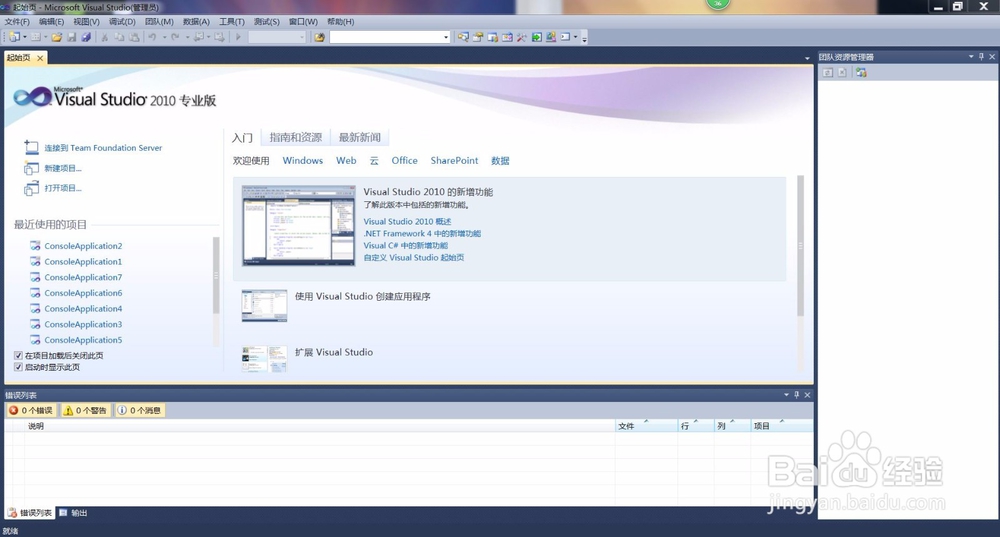
2、选择Visual C#,控制应用台,然后确定。
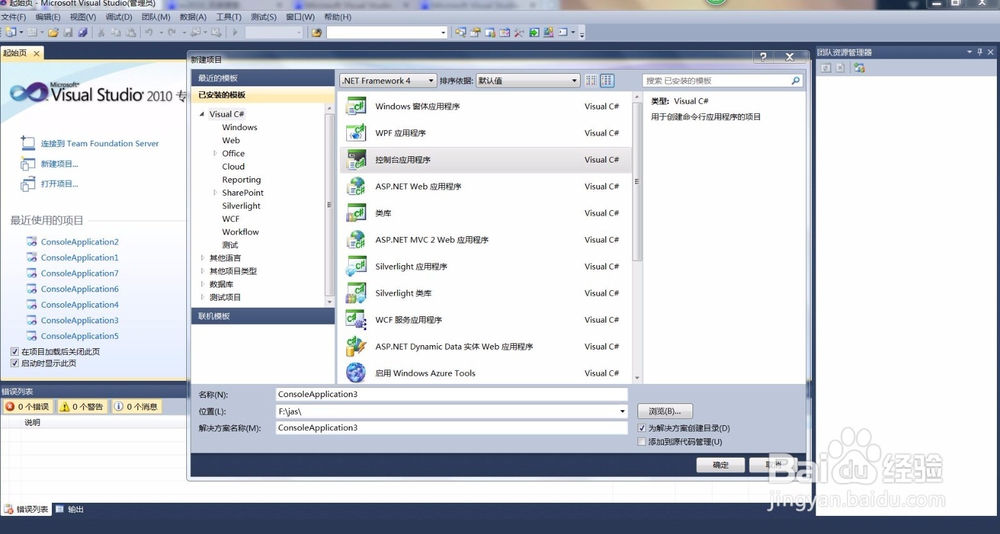
3、最后就可以写程序了,生肖的代码
static void Main(string[] args)
{
Console.Write("年份:");
int n;
n = int.Parse(Console.ReadLine());
Console.WriteLine(n + "年的生肖是:" + calxs(n));
Console.ReadLine();
}
static public String calxs(int year)
{
int i = year % 12;
String[] name = { "猴", "鸡", "狗", "猪", "鼠", "牛", "虎", "兔", "龙", "蛇", "马", "羊" };
return name[i];