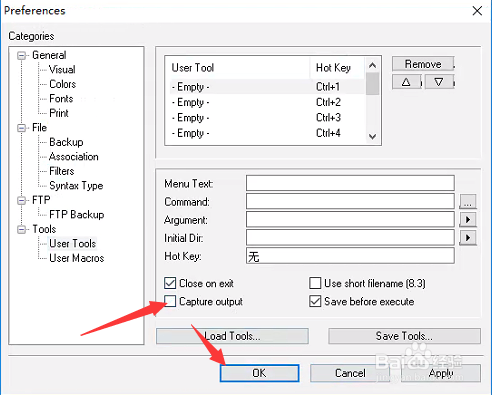1、点击Crimson editor菜单中tools菜单

2、弹出了下拉菜单选择preferences选项
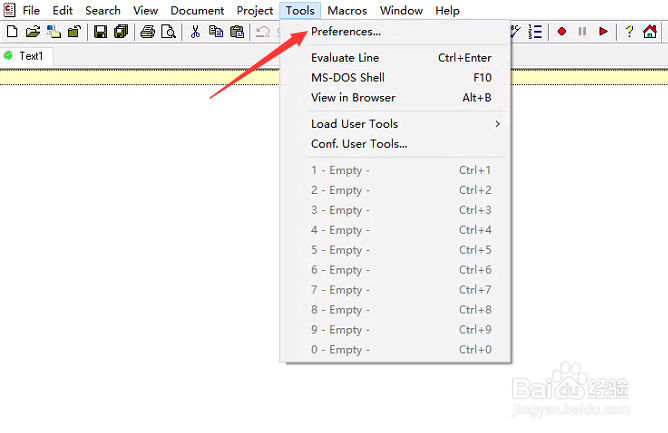
3、点击左侧中user tools选项

4、去掉capture output选项勾选

5、去掉capture output选项勾选之后,点击ok
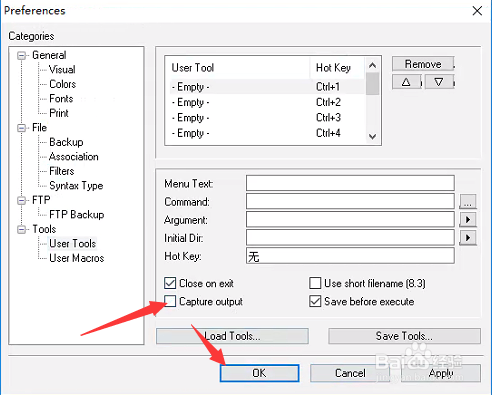
时间:2024-11-02 06:28:54
1、点击Crimson editor菜单中tools菜单

2、弹出了下拉菜单选择preferences选项
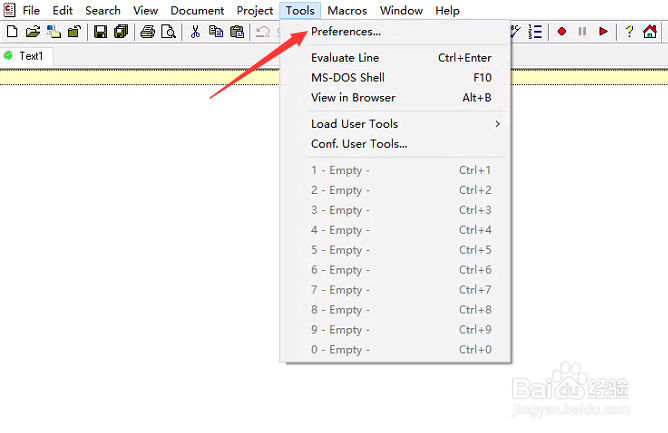
3、点击左侧中user tools选项

4、去掉capture output选项勾选

5、去掉capture output选项勾选之后,点击ok