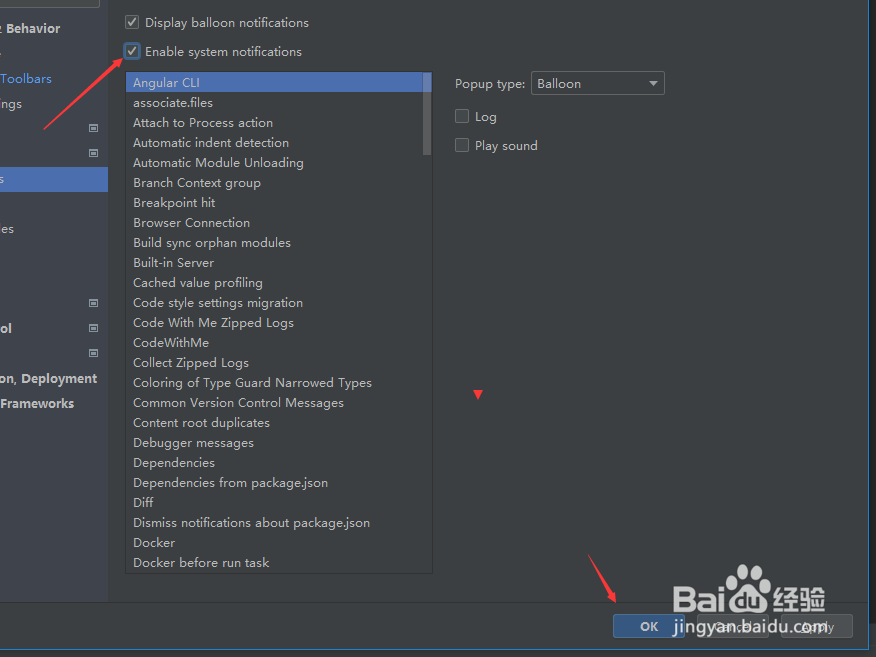1、首先,需要打开一个 WebStorm 的界面中
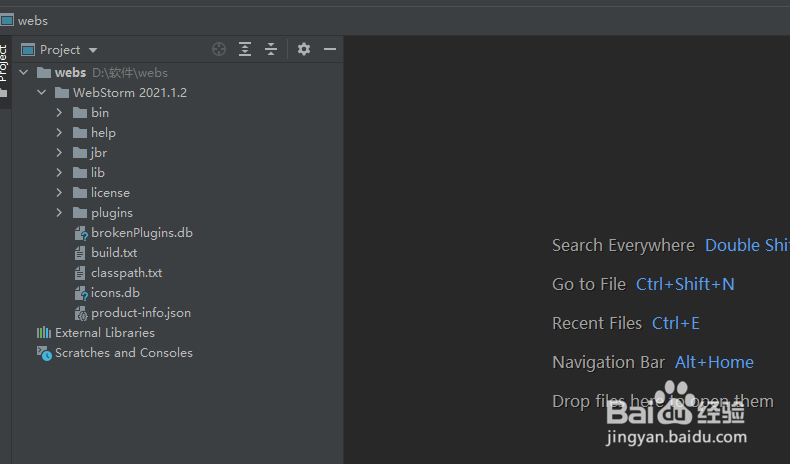
2、然后点击 WebStorm 菜单中的 file 菜单
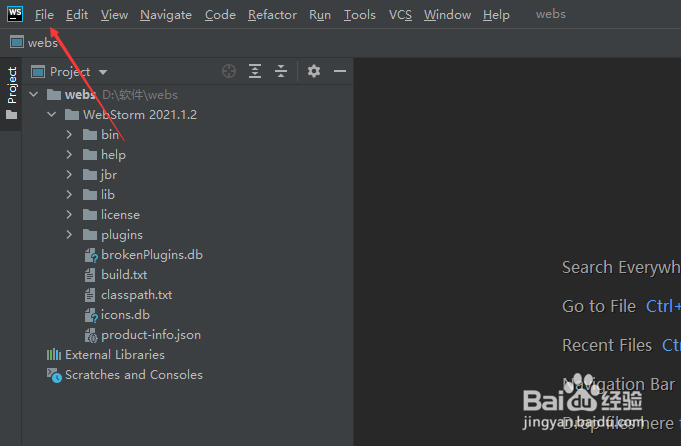
3、点击了 file 菜单之后,弹出了下拉菜单选中为 settings 选项
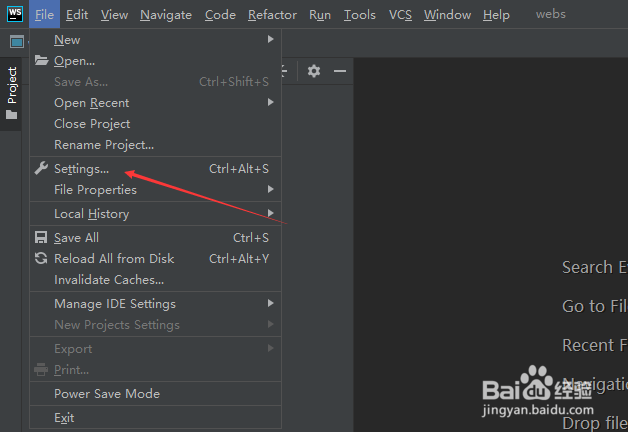
4、进入到了 settings 界面中,点击左侧中 notification 选项
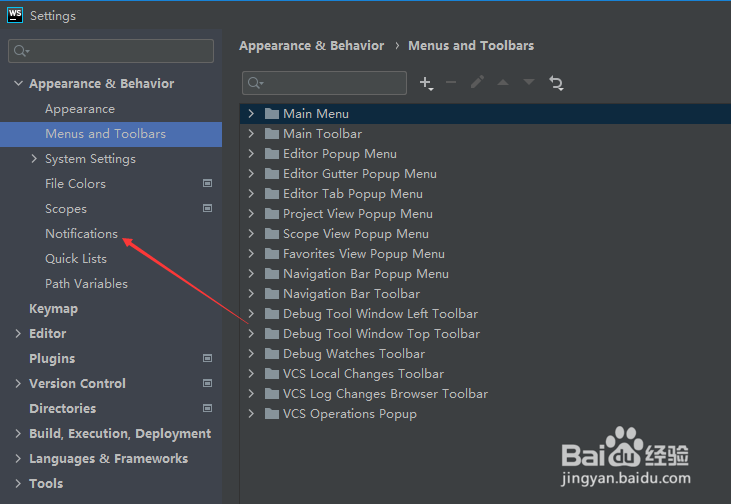
5、进入到了 notification 界面中,勾选上 enable system notification 选项

6、勾选上 enable system notification 选项之后,点击 ok 按钮
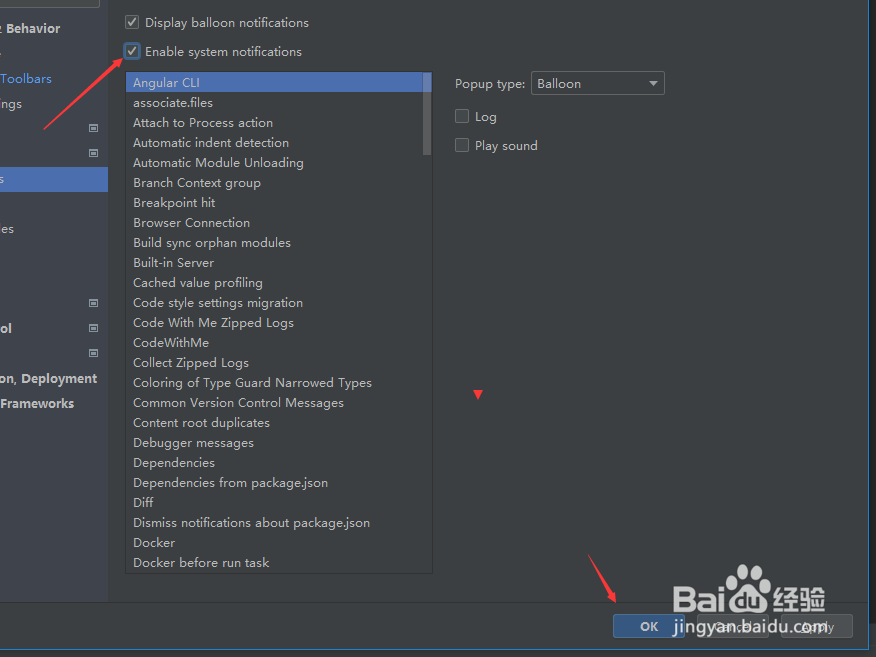
时间:2026-02-13 11:52:22
1、首先,需要打开一个 WebStorm 的界面中
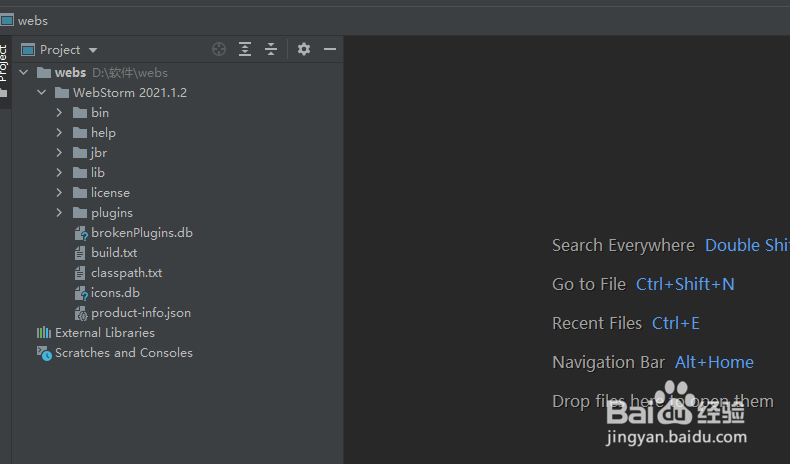
2、然后点击 WebStorm 菜单中的 file 菜单
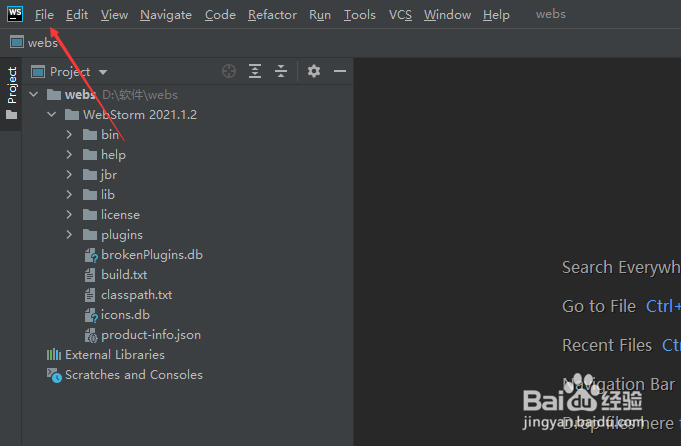
3、点击了 file 菜单之后,弹出了下拉菜单选中为 settings 选项
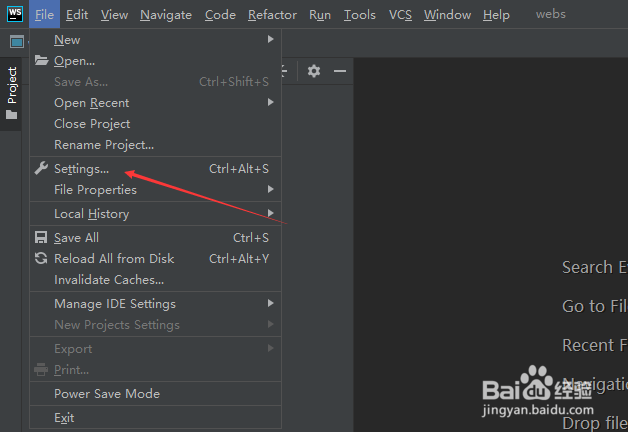
4、进入到了 settings 界面中,点击左侧中 notification 选项
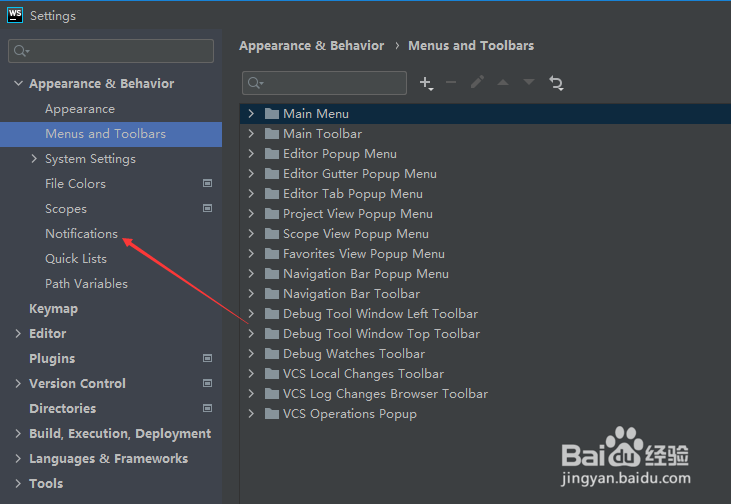
5、进入到了 notification 界面中,勾选上 enable system notification 选项

6、勾选上 enable system notification 选项之后,点击 ok 按钮