1、我们如何打开PowerPoint软件呢?我在这里讲几种方法:第一种方法:1、点击“单击这里开始”
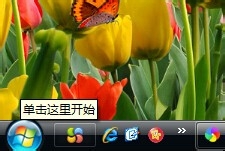
2、所有程序——Microsoft Office——Microsoft Office PowerPoint这样就可以打开PowerPoint软件了

3、第二种方法:开始——所有程序——Microsoft Office——Microsoft Office PowerPoint(在这里点击鼠标右键)——发送到——桌面快捷方式这样桌面上就有了PowerPoint的快捷方式

4、以后我们双击桌面上的PowerPoint快捷方式就可以很快的打开了。

5、还有一个方法,当我们打开过PowerPoint后,我们电脑的开始框中就有了PowerPoint,我们再次打开时只要点击开始,再点上面的Microsoft Office PowerPoint就可以了。

6、有了这几种打开的方法,我们打开PowerPoint软件也就更加的方便了。

