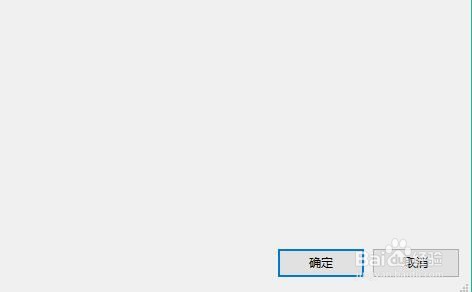1、打开Visual Studio 2019,进入软件主界面。
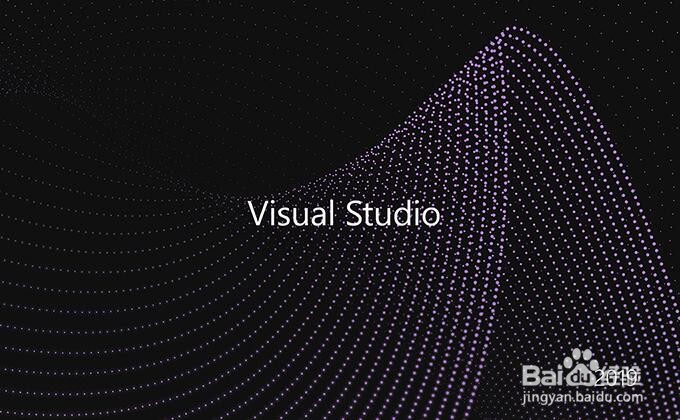
2、进入工具选项,选择选项。

3、进入软件主界面,点击工具。
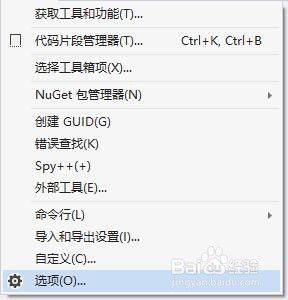
4、选择NuGet包管理器,常规。

5、找到程序包管理,清除所有NuGet缓存。
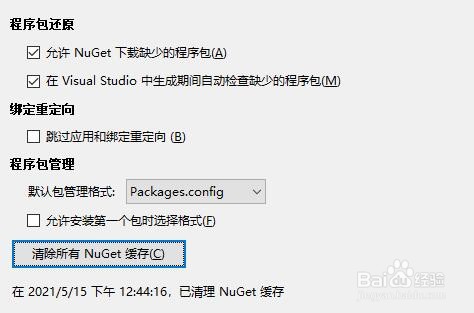
6、最后点击确定即可。
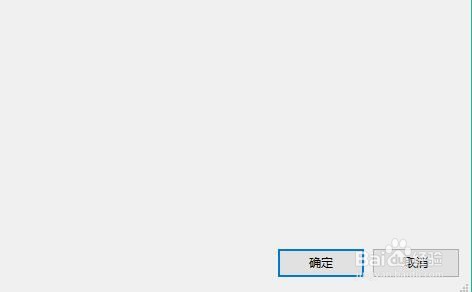
时间:2026-02-13 15:37:33
1、打开Visual Studio 2019,进入软件主界面。
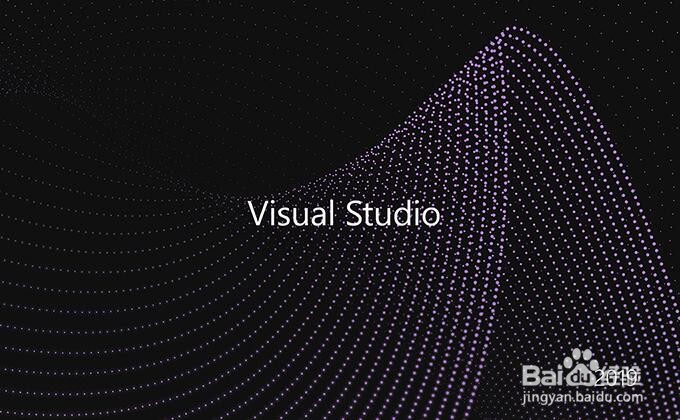
2、进入工具选项,选择选项。

3、进入软件主界面,点击工具。
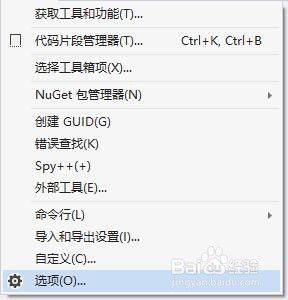
4、选择NuGet包管理器,常规。

5、找到程序包管理,清除所有NuGet缓存。
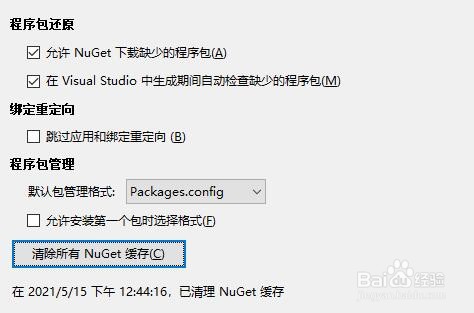
6、最后点击确定即可。