1、单击“开始”菜单,单击“运行”命令,在“打开”框中键入“%systemroot%\system32\drivers\etc”,单击“确定”按钮

2、打开的文件夹窗口鼠标右击“hosts”文件,在弹出的快捷菜单单击“删除”命令

3、然后在etc文件夹窗口的空白处鼠标右键单击“新建”——“文本文档”

4、鼠标右击“新建 文本文档.txt”,弹出的菜单单击“重命名”命令,将其连同扩展名命名为“Hosts”,按回车键
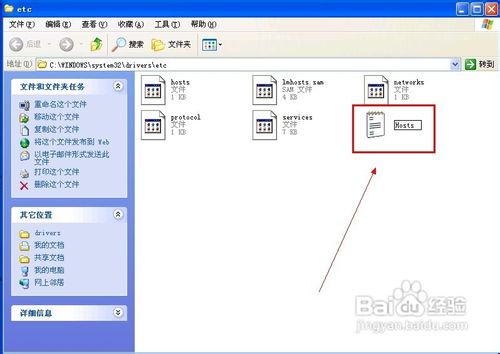
5、弹出“确实要更改吗”的对话框,单击“是”
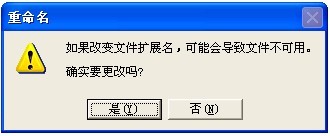
6、双击打开Hosts文件,在打开方式的程序框中选择“记事本”,单击“确定”按钮

7、将下面的内容拷贝到Hosts记事本中
# Copyright (c) 1993-1999 Microsoft Corp.
#
# This is a sample HOSTS file used by Microsoft TCP/IP for Windows.
#
# This file contains the mappings of IP addresses to host names. Each
# entry should be kept on an individual line. The IP address should
# be placed in the first column followed by the corresponding host name.
# The IP address and the host name should be separated by at least one
# space.
#
# Additionally, comments (such as these) may be inserted on individual
# lines or following the machine name denoted by a '#' symbol.
#
# For example:
#
# 102.54.94.97 rhino.acme.com # source server
# 38.25.63.10 x.acme.com # x client host

8、最后保存并关闭Hosts文件

