1、查找Docker Hub上的mysql镜像[root@localhost /]#docker search mysql

3、查看镜像[root@localhost /]#docker images mysql
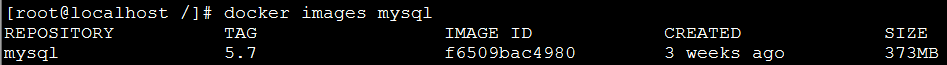
5、查看创建的容器[root@localhost /]#docker ps | grep mysql

7、查看firewalld状态[root@localhost /]# systemctl status firewalld

9、开放3306端口[root@localhost /]# firewall-cmd --zone=public --add-port=3306/tcp --permanent
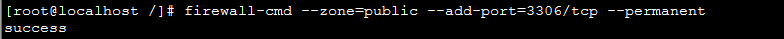
11、查看是否生效[root@localhost /]# firewall-cmd --zone=public --query-port=3306/tcp

