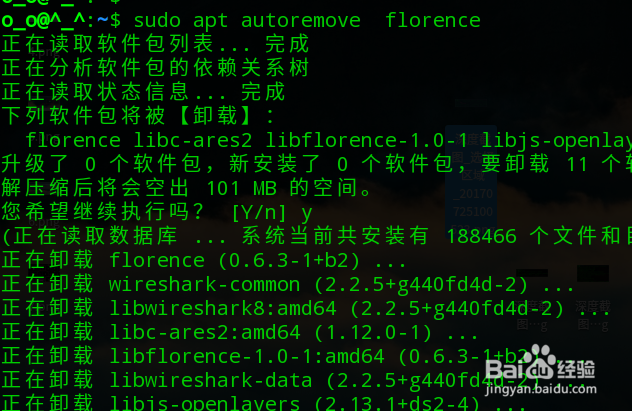1、安装环境为deepin linux,先来更新一下软件源
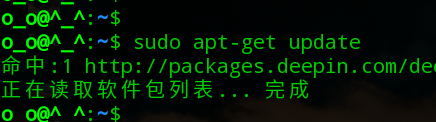
2、查询一下软件源中是否有florence,如下图所示,有这个安装包。

3、执行如下命令进行安装sudo apt-get install florence
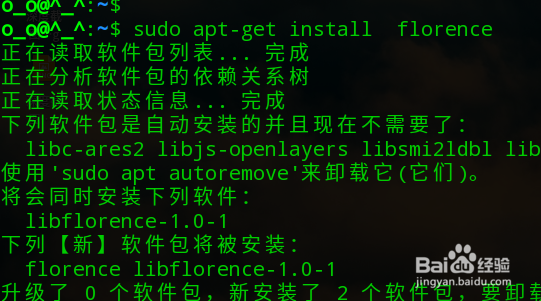
4、安装完成后,点击deepin linux任务栏上的启动器。
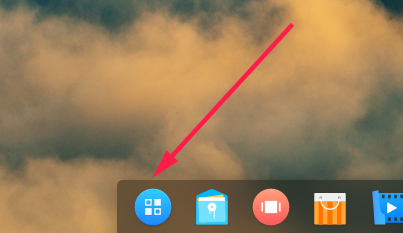
5、会看到florence,点击打开即可。

6、软件效果如下图所示

7、最左侧的小键盘用于隐藏或者显示florence,板手是用于设置的,可以设置键盘的风格。键盘也可以随意放大缩小。
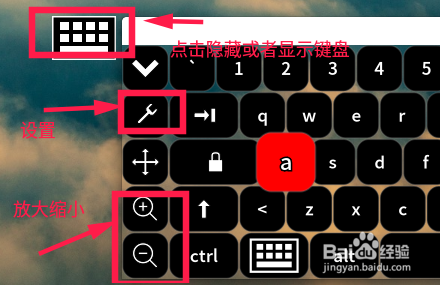
8、要卸载也很简单,在终端执行如下命令卸载即可。sudo apt autoremove florence