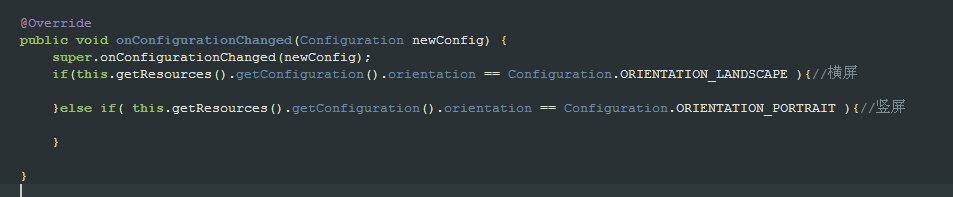1、显示与隐藏状态栏的代码如下:private void fullscreen(boolean enable) { if (enab造婷用痃le) { //显示状态栏 WindowManager.LayoutParams lp = getWindow().getAttributes(); lp.flags |= WindowManager.LayoutParams.FLAG_FULLSCREEN; getWindow().setAttributes(lp); getWindow().addFlags(WindowManager.LayoutParams.FLAG_LAYOUT_NO_LIMITS); } else { //隐藏状态栏 WindowManager.LayoutParams lp = getWindow().getAttributes(); lp.flags &= (~WindowManager.LayoutParams.FLAG_FULLSCREEN); getWindow().setAttributes(lp); getWindow().clearFlags(WindowManager.LayoutParams.FLAG_LAYOUT_NO_LIMITS); } }
2、显示与隐藏的效果如下:
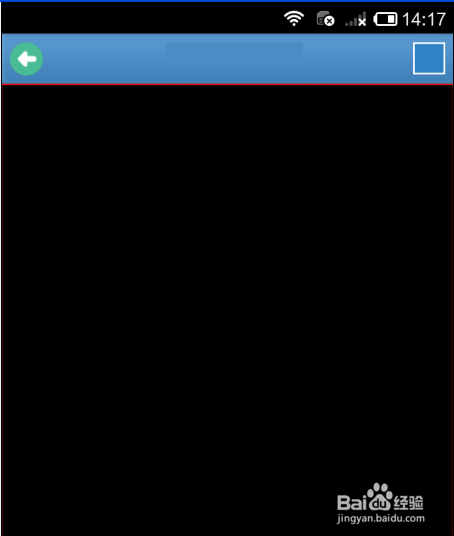
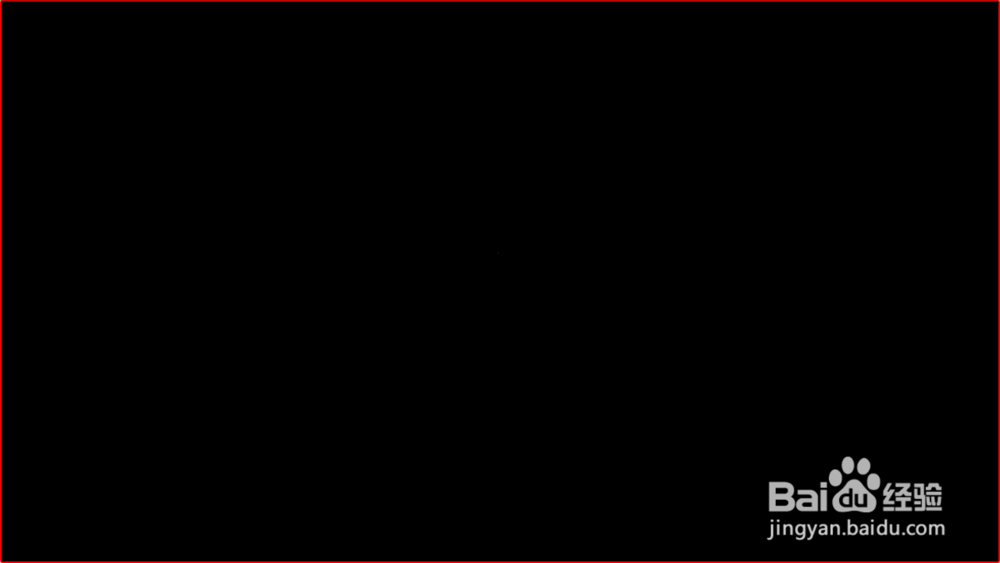
3、横屏与竖屏切换时处理状态栏的显示与隐藏,所以需要配置屏幕切换代码。AndroidManifest.xml中activity上配置android:configChanges="orientation|keyboardHidden|screenSize"
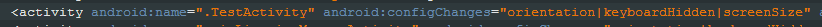
4、activity中override方法onConfigurationChanged@Override public void onConf足毂忍珩igurationChanged(Configuration newConfig) { super.onConfigurationChanged(newConfig); if(this.getResources().getConfiguration().orientation == Configuration.ORIENTATION_LANDSCAPE ){//横屏 }else if( this.getResources().getConfiguration().orientation == Configuration.ORIENTATION_PORTRAIT ){//竖屏 } }