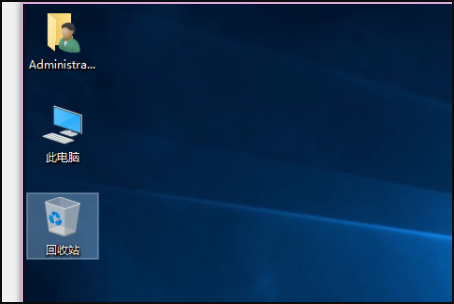原因:是由于CMOS里面被篡改了启动顺序,变成光盘启动了,而且在光驱无盘的情况下不能自动更改回硬盘启动。
1、按【DEL】键进入BIOS拦轮遛侦界面。

2、按F7进入Advanced Mode。
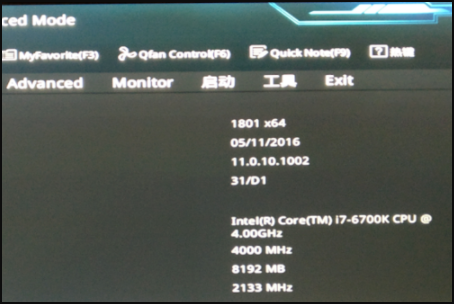
3、点击【Boot】,进入启动设置。

4、向下滑动,直到见到【Boot Option Priorities】。

5、点击【Hard Drive BBS Priorities】。

6、点击【Boot Option #1】右边的下拉框,将固态硬盘设置为启动盘即可。此时系统将优先从固态硬盘启动,如果固态硬盘没有操作系统,将从第二块硬盘启动。
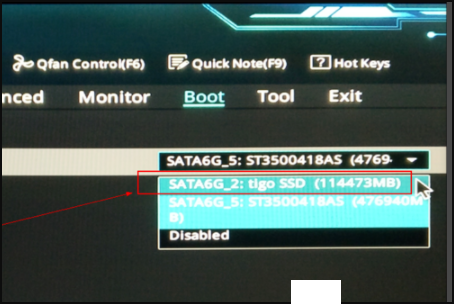
7、然后按“F10”保存,重启电脑就可以正常开机了。