1、打开cmd命令行,输入pyspider all验证是否安装以及成功
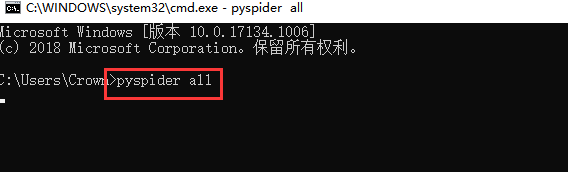
2、出现下面的状态,则表示成功安装
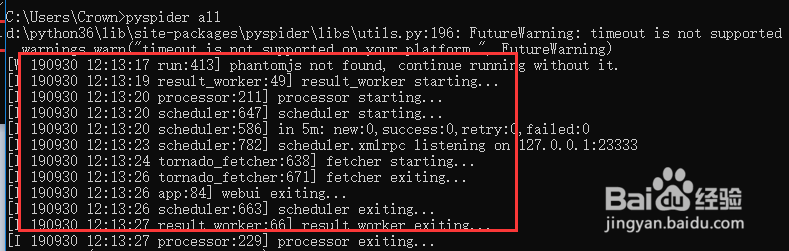
3、但是有时候版本不兼容出现的错误,使用python -m pip install wsgidav==2.4.1解决下列问题
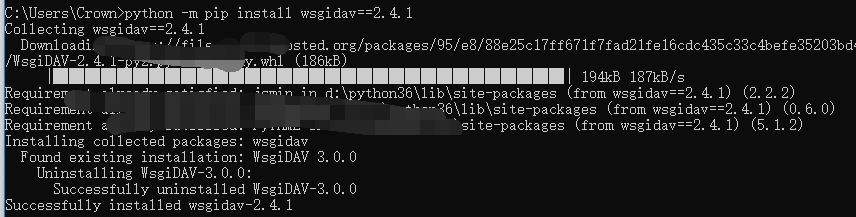
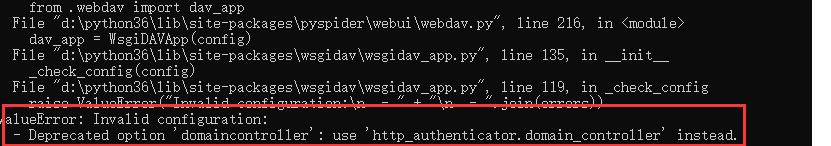
4、之后重新运行pyspider all,就会发现在本地地址5000端口上运行
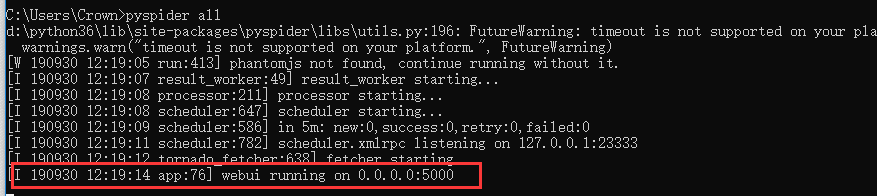
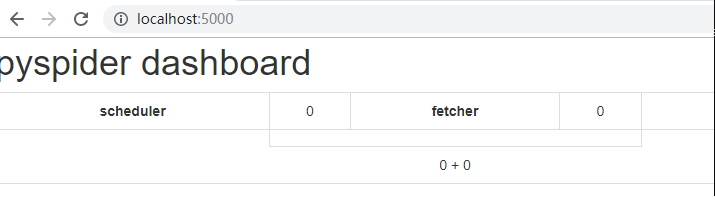
5、点击右面的create创建项目
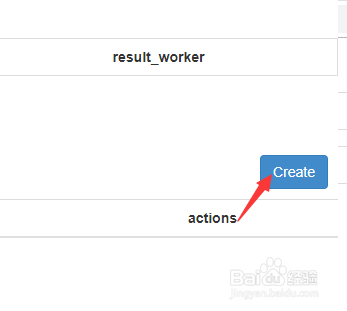
6、在弹出的悬浮窗输入项目名称和爬取的链接,点击Create
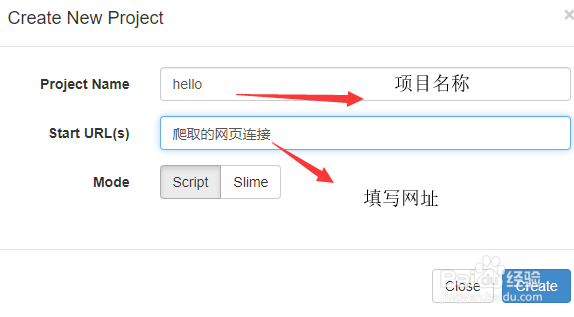
7、接下来会看到pyspider的项目编辑和调试界面
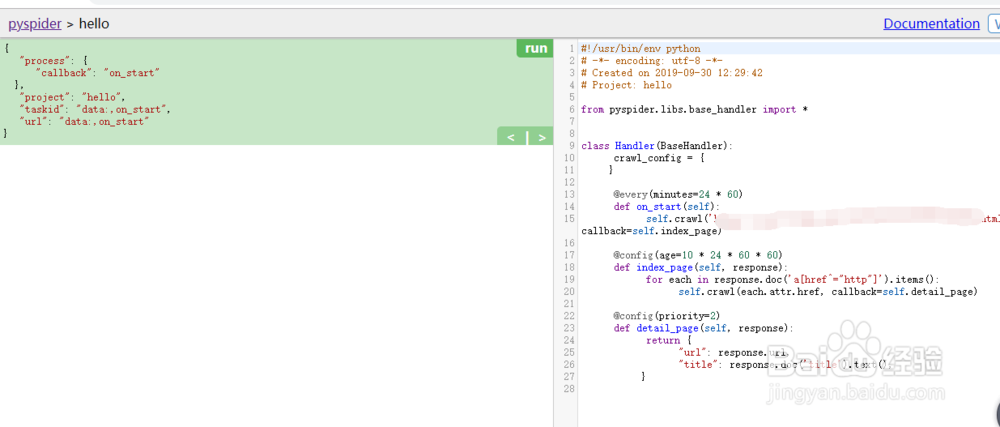
8、这是最基本的pyspider的用法,如果有时间我会详细介绍
总结:
1.pip install pyspider安装模块
2.出现libcurl模块版本过高,安装libcurl
3.pyspider 命令运行
4.点击5000端口处的create创建项目
5.出现基本的代码和操作
