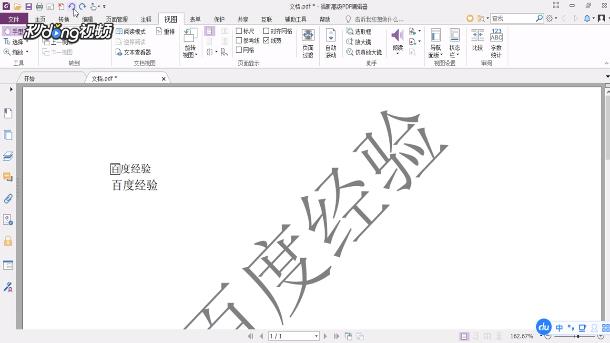1、打开“Foxit PDF Editor”软件。

2、在“选择”中点击“选择文本和图像”。

3、点击“编辑”,选择“添加文本”。

4、可以修改文本的字体、字号及颜色。

5、点击“页面管理”可以添加水印也可以更改删除水印。

6、点击“背景”,选择背景颜色。

7、点击“视图”,选择“朗读”中的“激活阅读”,可调节语速及音量。

8、点击上方“撤销”按钮,可以撤销上一步操作。
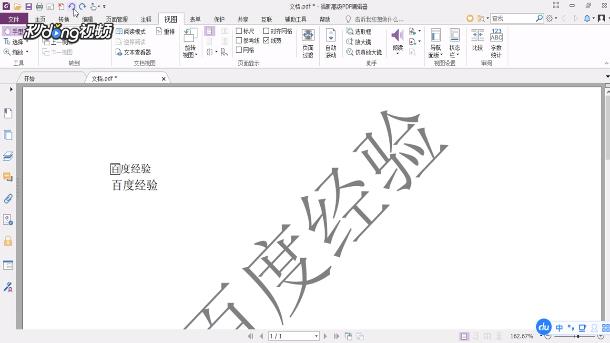
时间:2026-02-14 19:53:16
1、打开“Foxit PDF Editor”软件。

2、在“选择”中点击“选择文本和图像”。

3、点击“编辑”,选择“添加文本”。

4、可以修改文本的字体、字号及颜色。

5、点击“页面管理”可以添加水印也可以更改删除水印。

6、点击“背景”,选择背景颜色。

7、点击“视图”,选择“朗读”中的“激活阅读”,可调节语速及音量。

8、点击上方“撤销”按钮,可以撤销上一步操作。