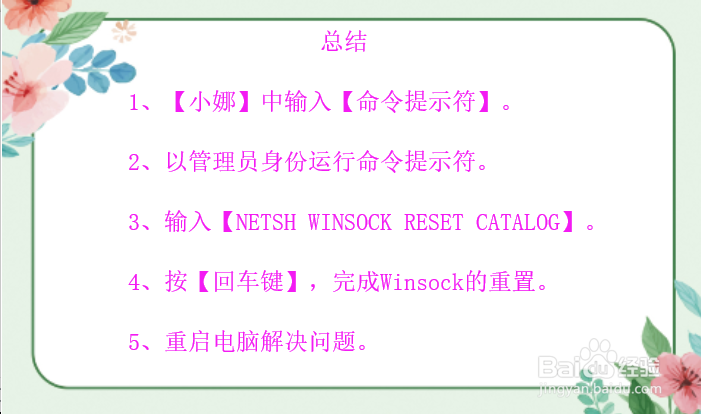1、点下win10的【小娜】下,如图。
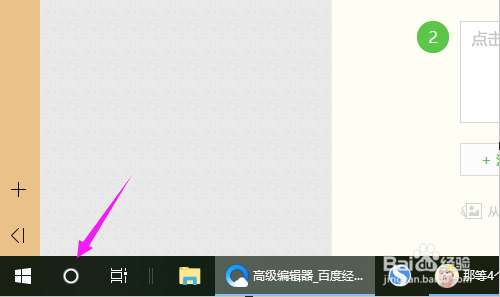
2、接着在小娜这输入下【命令提示符】,进入搜索,如图。
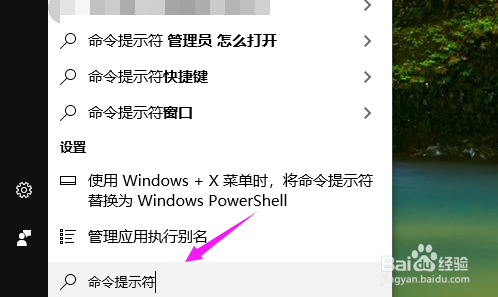
3、接着在界面上方弹窗,右键单击【命令提示符】,选择【以管理员身份运行】,如图。
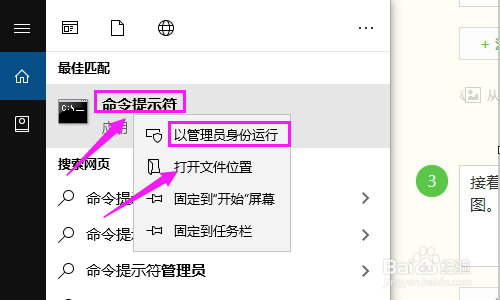
4、接着我们输入下【NETSH WINSOCK RESET CATALOG】,如图。
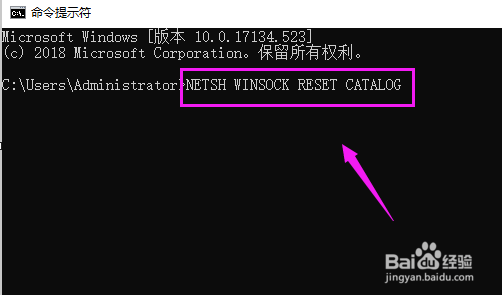
5、接着我们按键盘的【回车键】,完成Winsock的重置,重启电脑下,如图。
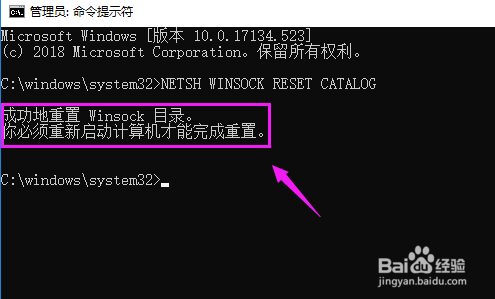
6、如果这样还是解决不了问题,那我们就要开机按【F8】,进入安全模式下,再次重复步骤1-5的操作即可。

7、总结:1、【小娜】中输入晃瓿淀眠【命令提示符】。2、以管理员身份运行命令提示符。3、输入【NETSH WINSOCK RESET CATA讣嘬铮篌LOG】。4、按【回车键】,完成Winsock的重置。5、重启电脑解决问题。