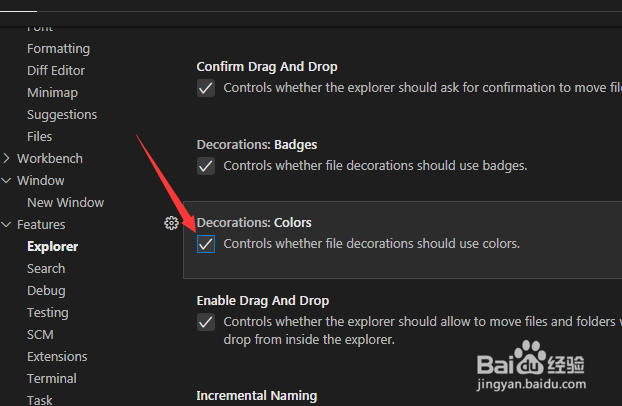1、首先,打开一个Visual Studio Code的界面中
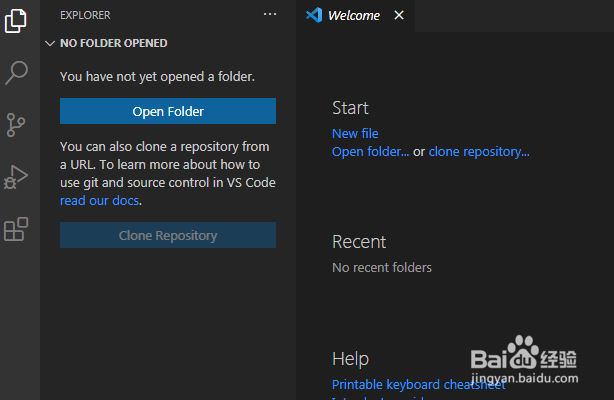
2、然后点击左下角中的 设置图标 选项
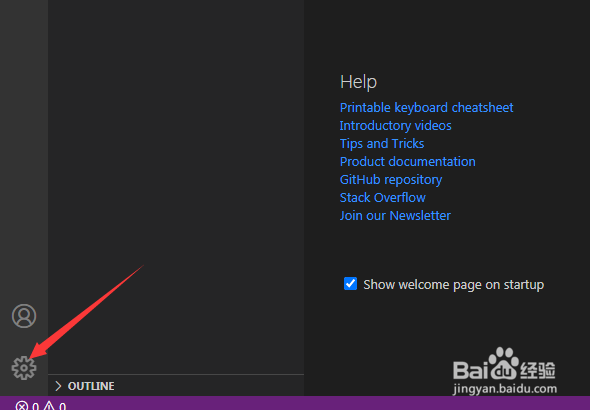
3、弹出了下拉菜单选中Wie settings 选项

4、进入到了settings 的界面中,点击左侧中的 explorer 选项

5、进入到了explorer 中,勾选上 decorations colors 选项设置

6、勾选上 decorations colors 选项设置之后,对当前设置做一个设置
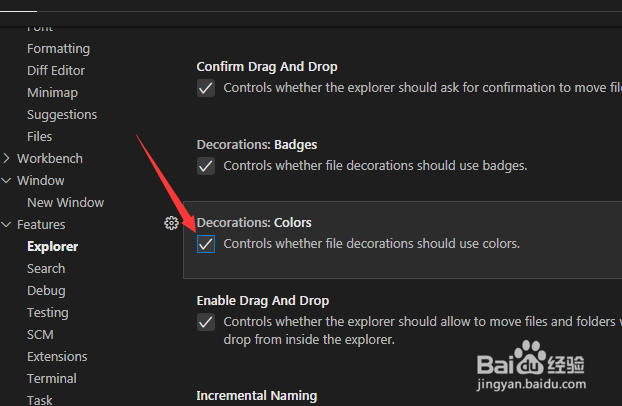
时间:2026-02-14 15:06:17
1、首先,打开一个Visual Studio Code的界面中
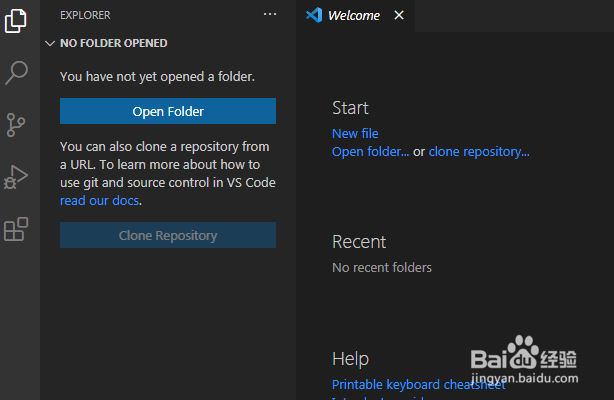
2、然后点击左下角中的 设置图标 选项
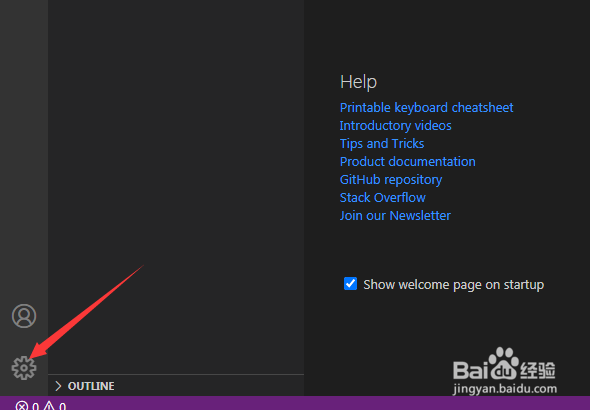
3、弹出了下拉菜单选中Wie settings 选项

4、进入到了settings 的界面中,点击左侧中的 explorer 选项

5、进入到了explorer 中,勾选上 decorations colors 选项设置

6、勾选上 decorations colors 选项设置之后,对当前设置做一个设置