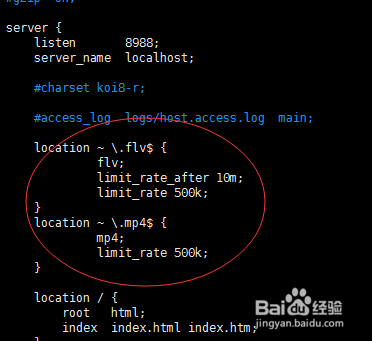1、将nignx.tar 复制到服务器目录,然后将nginx.tar 解压如图:
tar -zxvf nginx.tar
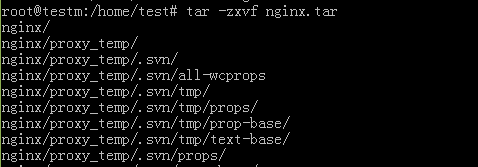
2、解压完成后将nginx文件夹复制到/usr/local/目录。
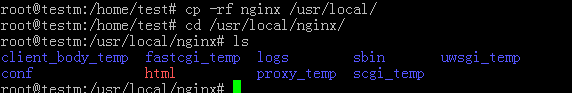
3、将nginx/sbin/libpcre.so.1 文件复制到/lib/i386-linux-gnu/目录
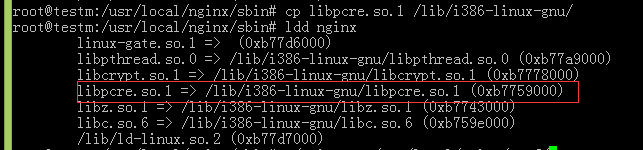
4、检验是否成功
root@testm:# cd /usr/local/nginx/sbin
root@testm:# ./nginx -t
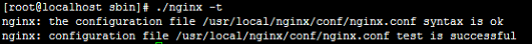
5、启动nginx
[root@localhost sbin]# ./nginx -c /usr/local/nginx/conf/nginx.conf
查看端口
[root@localhost sbin]# netstat –ntlp
修改端口
[root@localhost /]# cd /usr/local/nginx/conf
[root@localhost conf]# vi nginx.conf
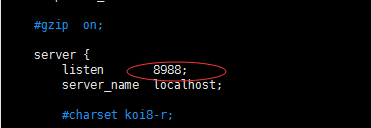
6、修改配置文件,然后重启nginx。