1、打开“CRforVS_redist_install_32bit_13_0_1”,右键解压缩。

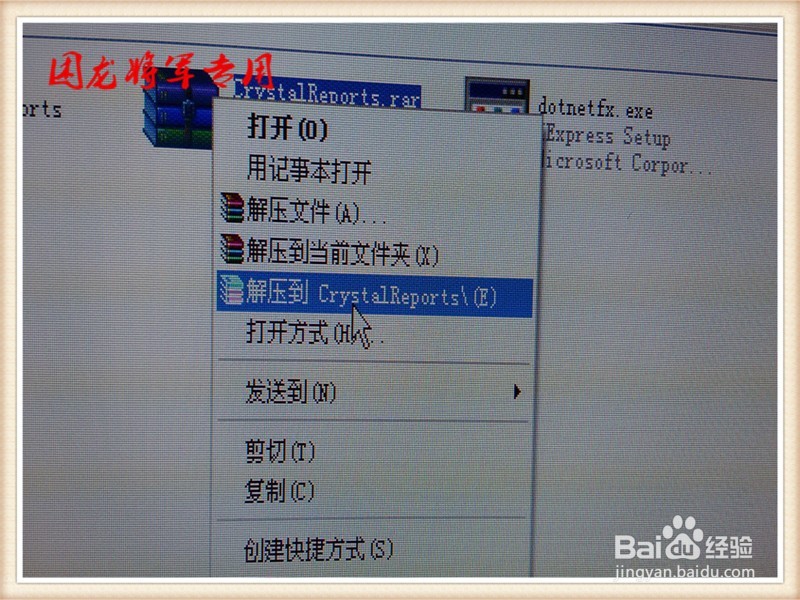
2、解压以后文件,即可执行文件。
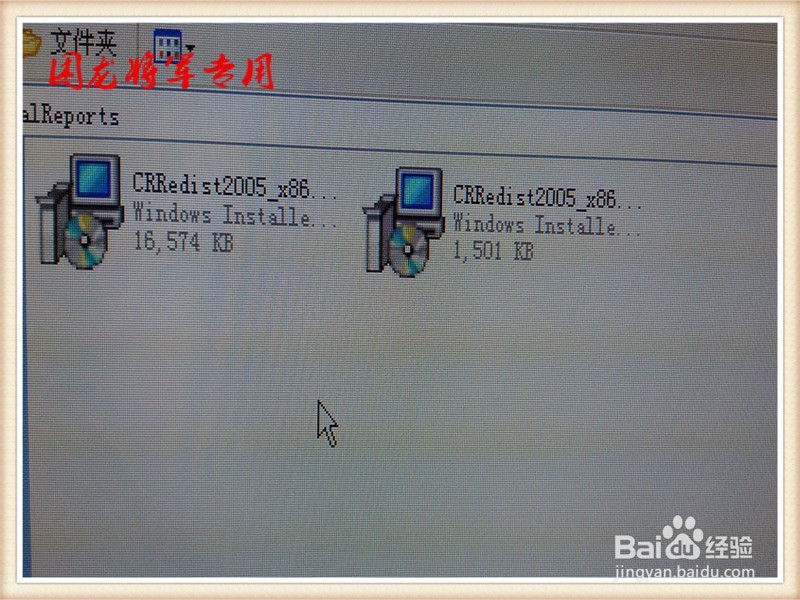
3、双击打开。
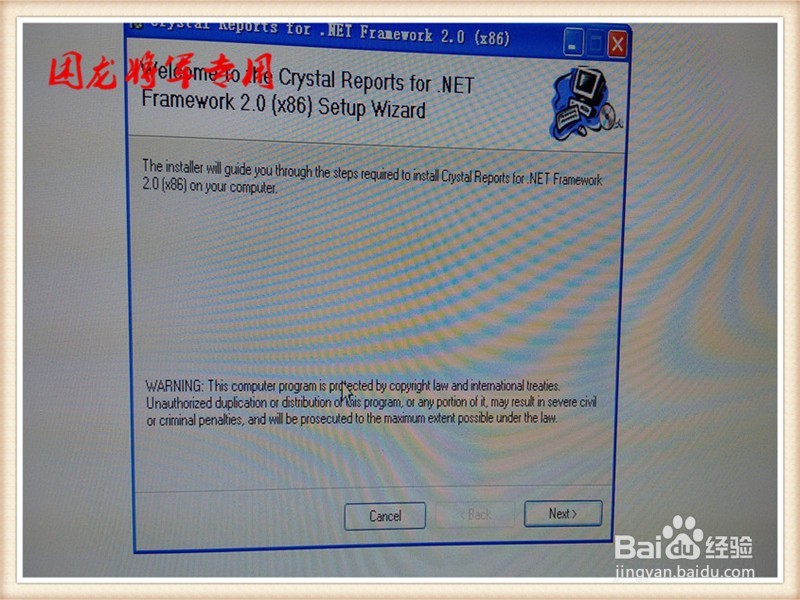
4、点击“我同意”按钮。
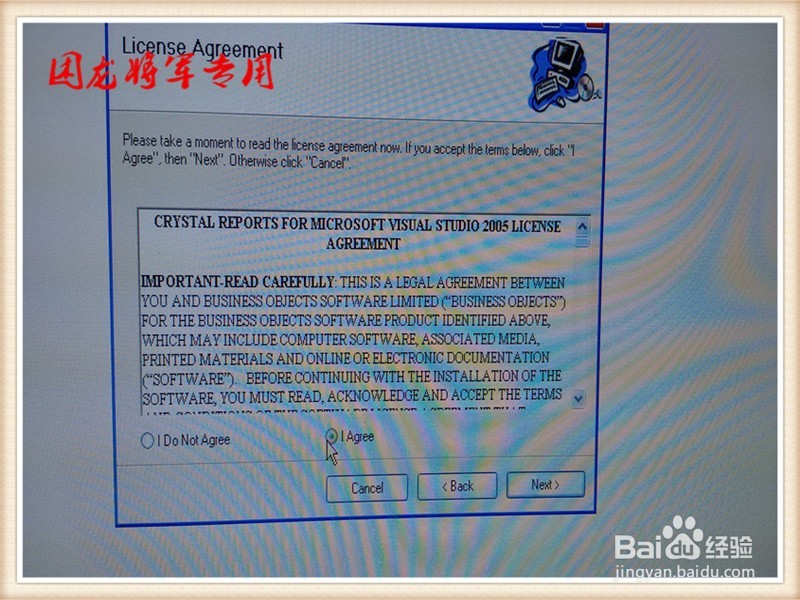

5、点击“下一步”

6、点击“下一步”

7、点击“下一步”

8、点击“完成”


时间:2026-02-12 03:00:59
1、打开“CRforVS_redist_install_32bit_13_0_1”,右键解压缩。

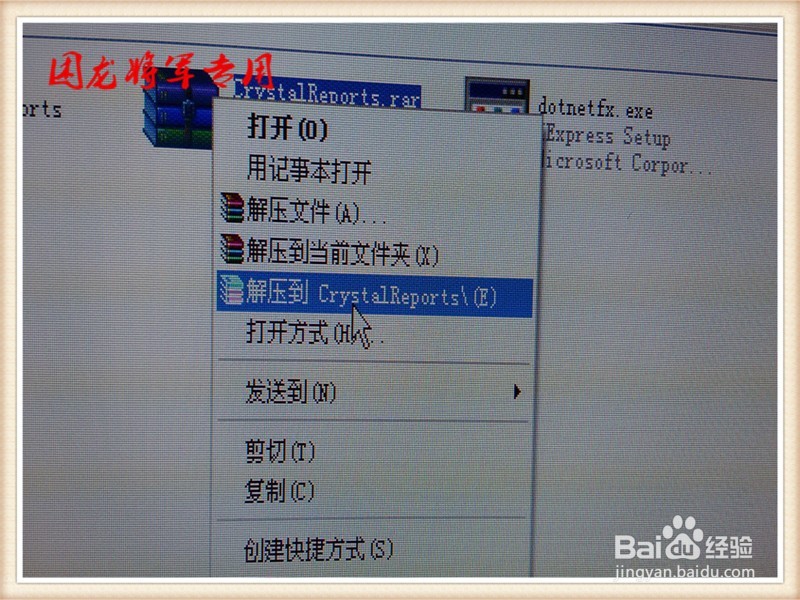
2、解压以后文件,即可执行文件。
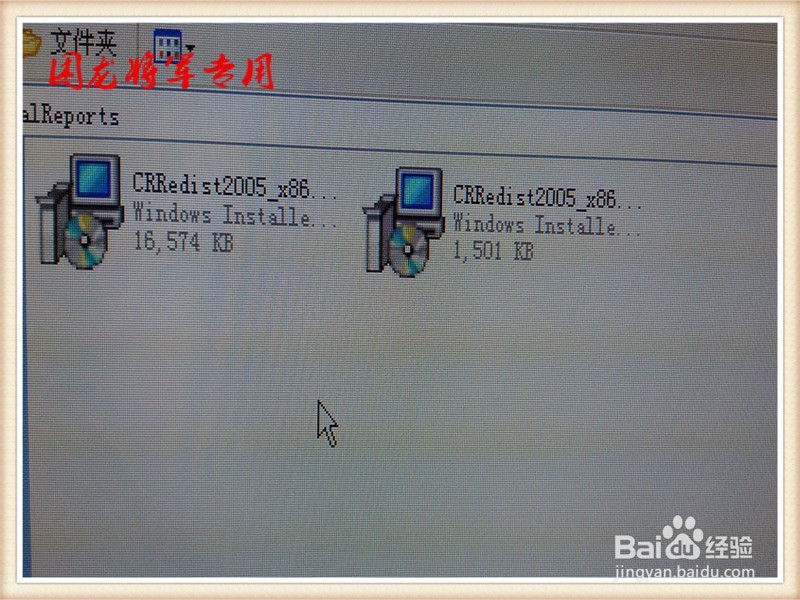
3、双击打开。
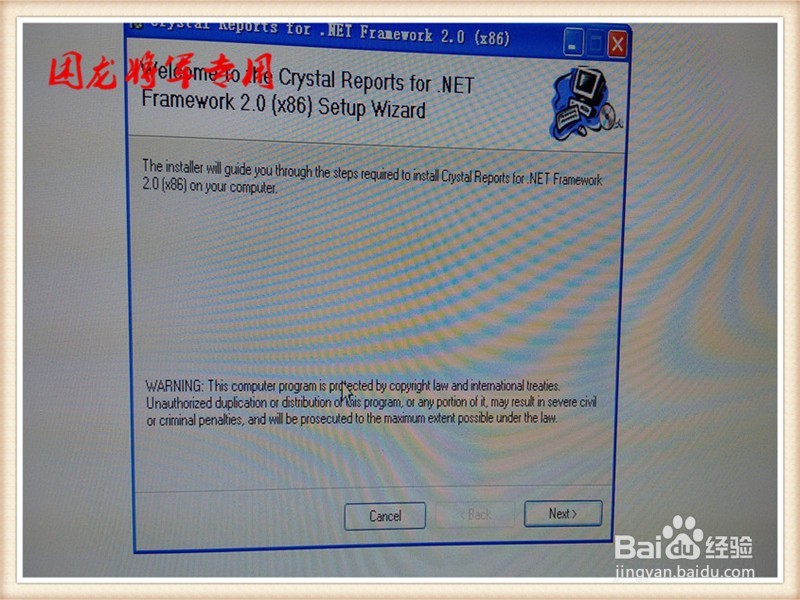
4、点击“我同意”按钮。
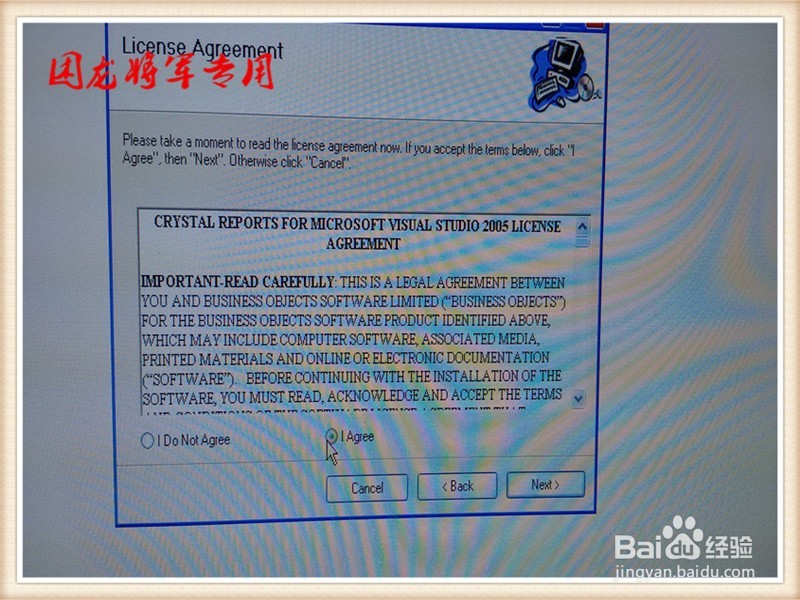

5、点击“下一步”

6、点击“下一步”

7、点击“下一步”

8、点击“完成”


